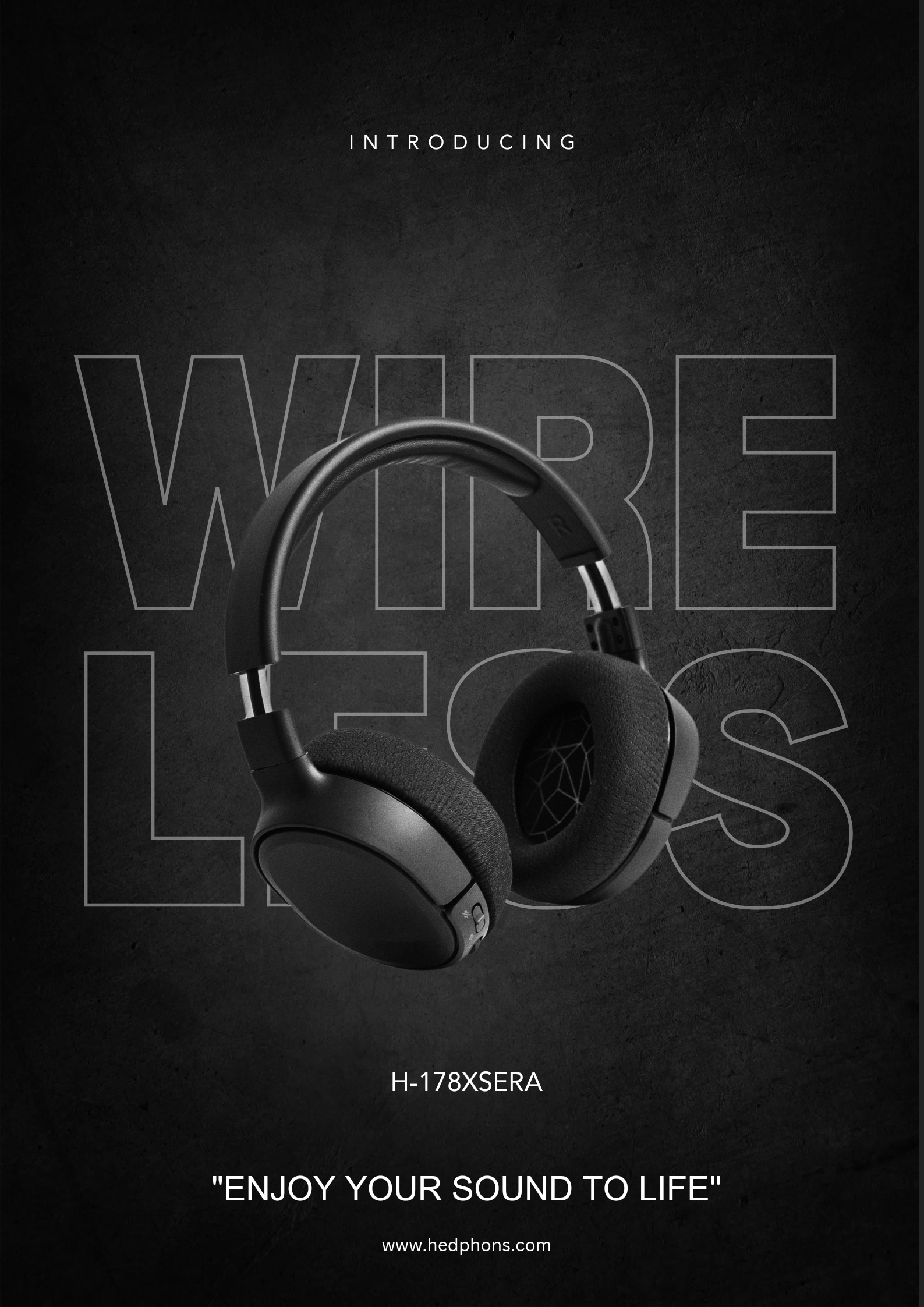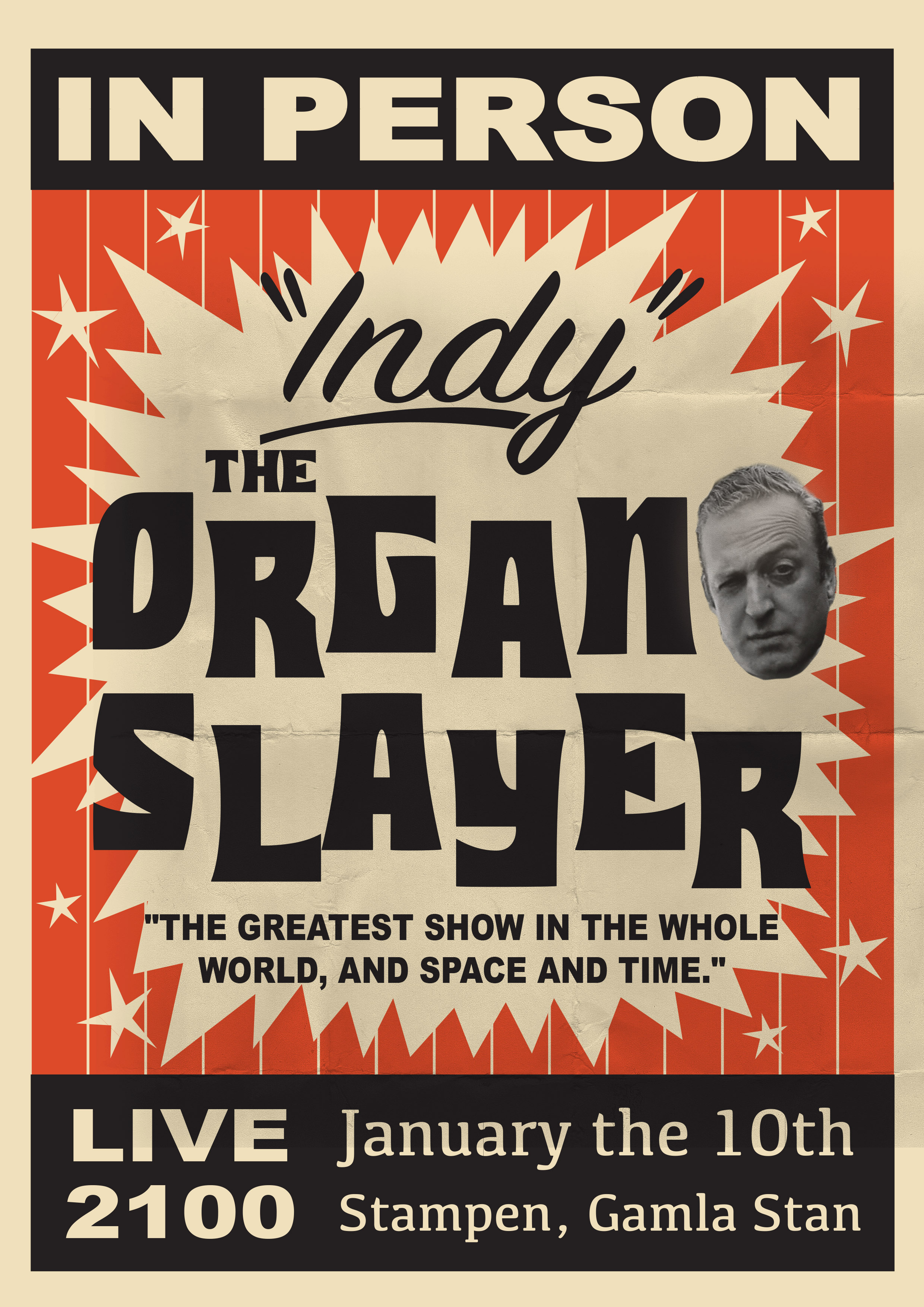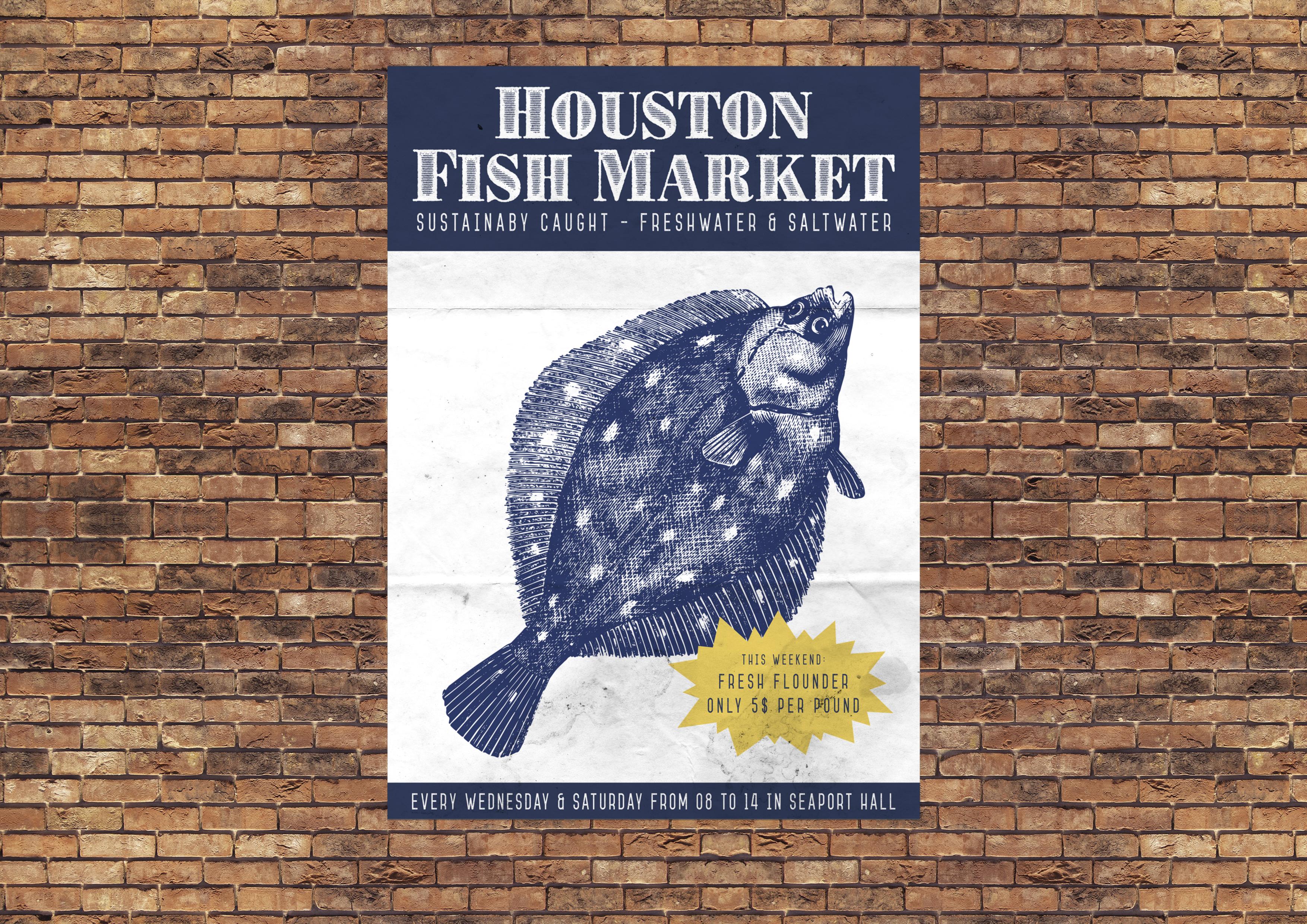How to design a poster

A poster is designed much in the same way as a flyer as it has to be attention grabbing while giving the right amount of information for the person looking at it to take further action. One major difference however, is that, because someone can obviously not take an advertising poster home with them, it has to be easily memorable. These days, posters will sometimes also have a QR-code so people can immediately scan it and don't have to memorize a URL.
How to Design a Poster
Conceptualization and Ideation
Start by brainstorming ideas for your poster. Consider the purpose of the poster and the message you want to convey. Think about the target audience and the emotions or actions you aim to evoke. sketch and write down some concepts, themes, and visual elements that align with your goals. Look up other posters in your industry with similar goals and use them as inspiration.
Content Selection and Organization
Choose the key content elements for your poster, such as text, images, and graphics. Ensure that the content is relevant, concise, and visually engaging. Organize the content in a logical and compelling manner to guide the viewer's attention and convey your message effectively.
Layout Design
Plan the layout of your poster to create a visually appealing composition. Experiment with different arrangements of text and images to find the most effective design. Pay attention to balance, symmetry, and hierarchy to ensure that the layout enhances the overall impact of your poster.
Typography and Font Selection
Select fonts that complement the theme and tone of your poster. Choose fonts that are easy to read and convey the desired mood or personality. Experiment with font styles, sizes, and weights to create visual interest and hierarchy. Ensure that the typography enhances the clarity and visual appeal of your poster.
Color Scheme
Choose a color scheme that reinforces the message and theme of your poster. Consider the emotions and associations evoked by different colors. Select colors that harmonize with your content and create visual impact. Ensure that the color scheme is consistent and cohesive throughout the design.
Visual Elements and Graphics
Incorporate visual elements and graphics that enhance the visual appeal of your poster. Use images, illustrations, icons, or other graphic elements to complement your content and reinforce your message. Ensure that the visual elements support the overall theme and contribute to the effectiveness of your poster.
Feedback and Revision
Seek feedback on your poster design from colleagues, peers, or target audience members. Consider their input and make any necessary revisions to improve the clarity and impact of your design. Iterate on your design as needed to refine the visual appeal and communication effectiveness of your poster.
Finalization and Distribution
Once you're satisfied with your poster design, finalize it by preparing high-resolution files for printing or digital distribution. Ensure that the file formats are suitable for the intended use of the poster. Review the design one last time to catch any errors or inconsistencies. Save a master file for future reference or revisions.