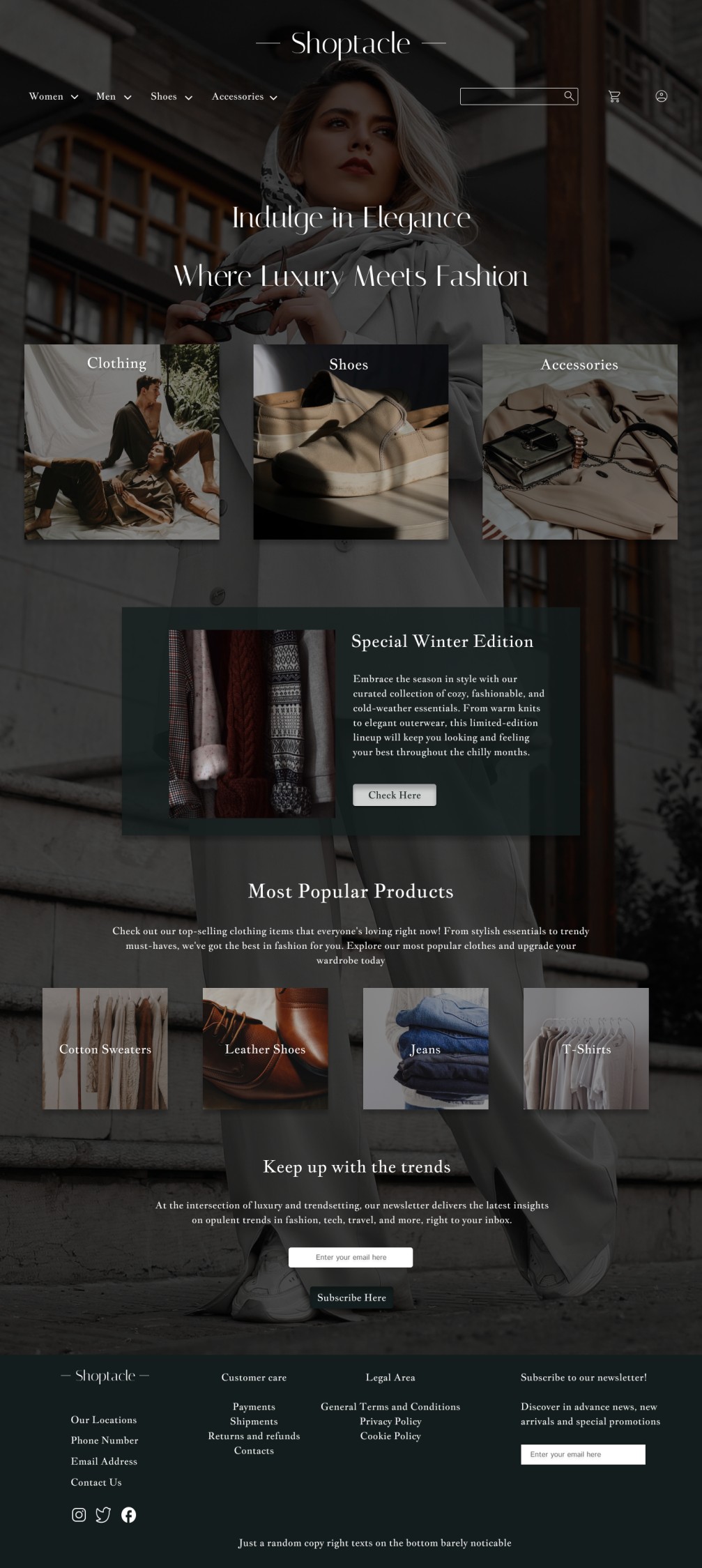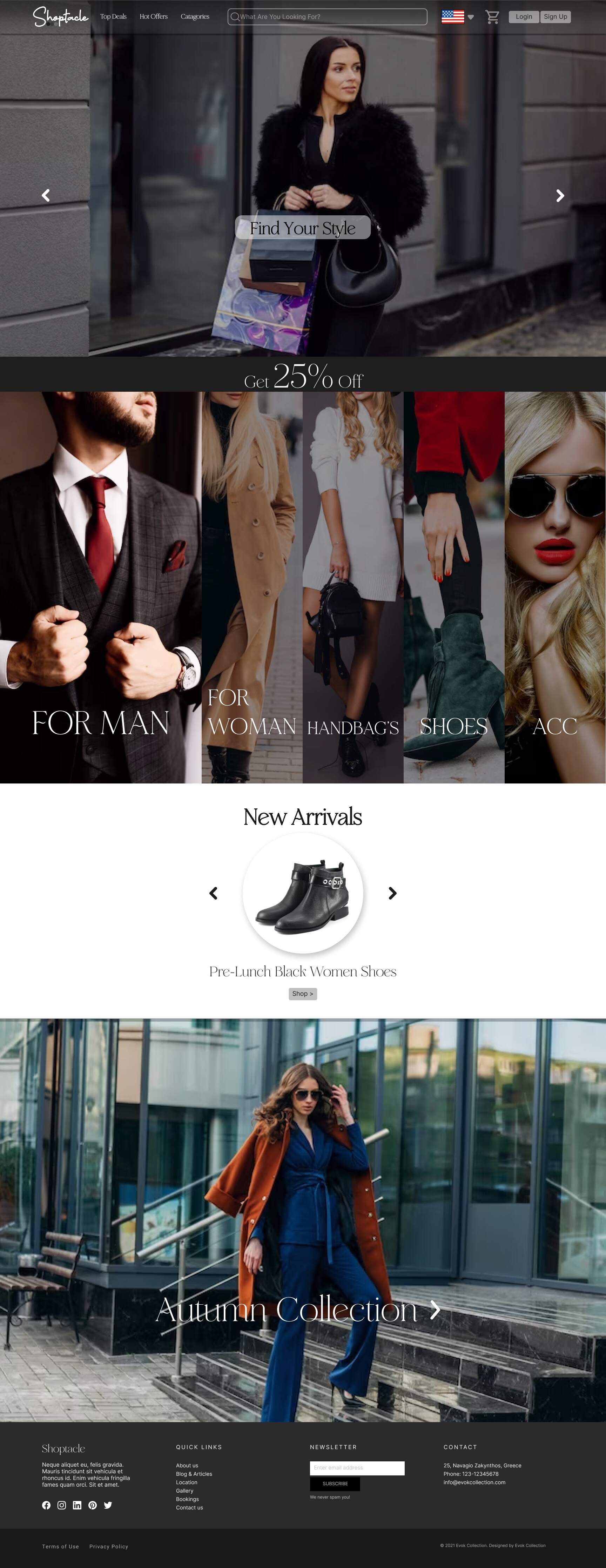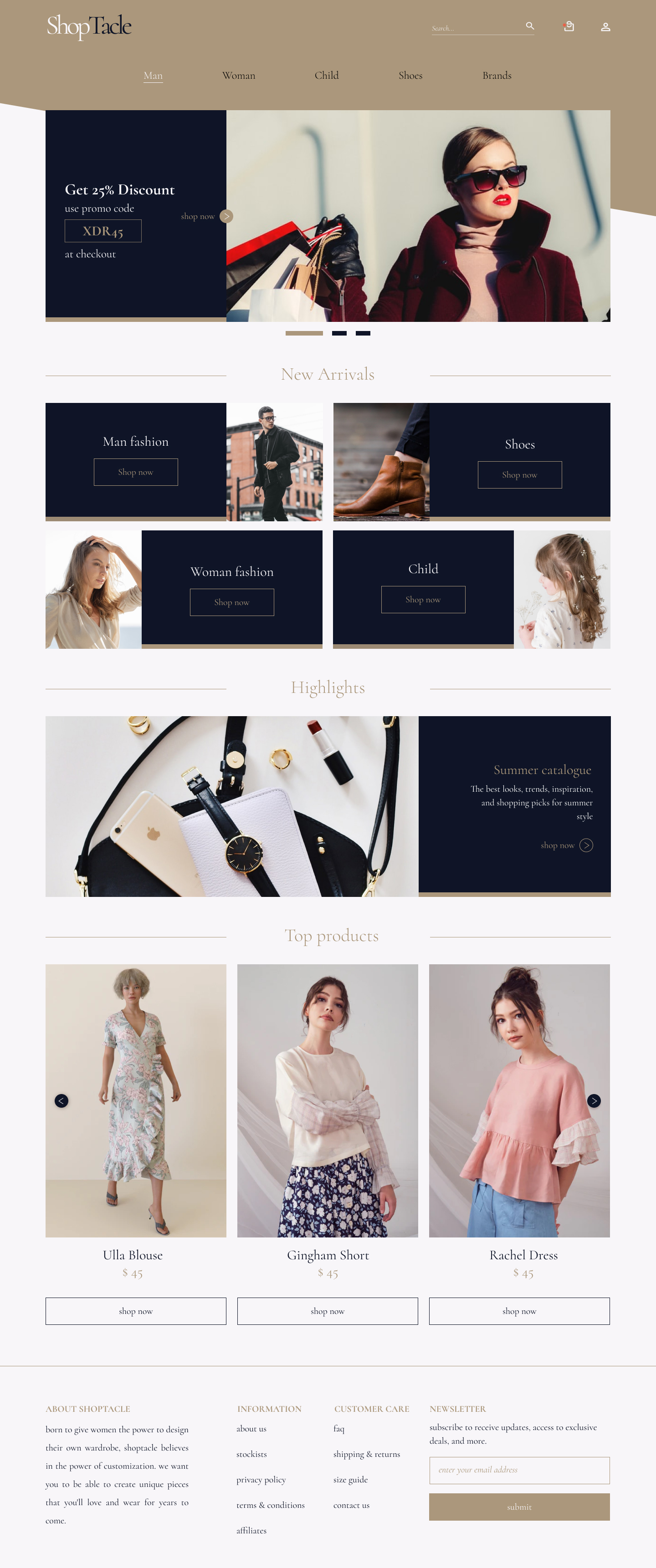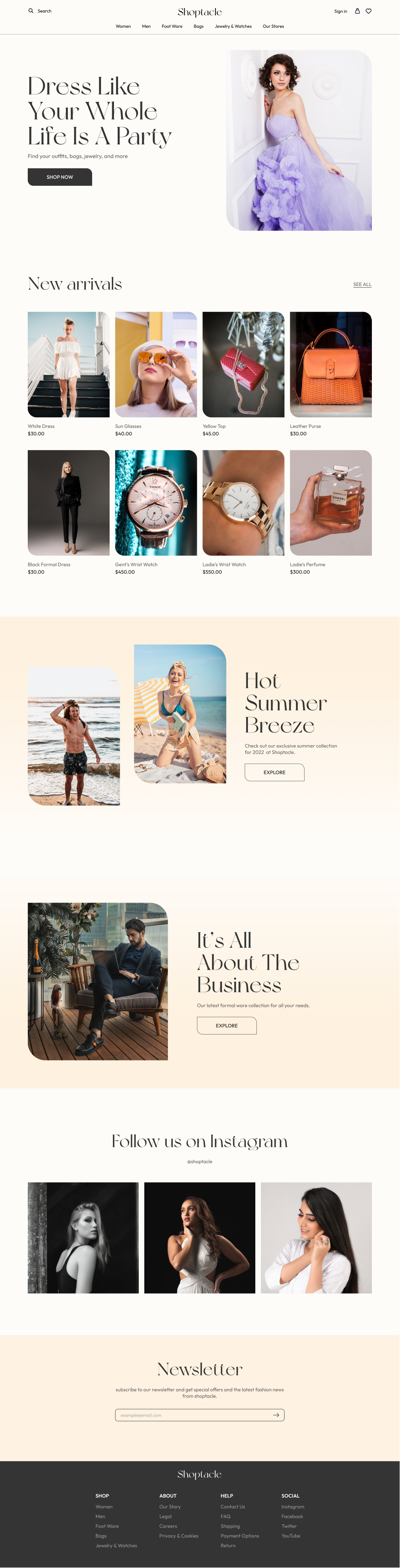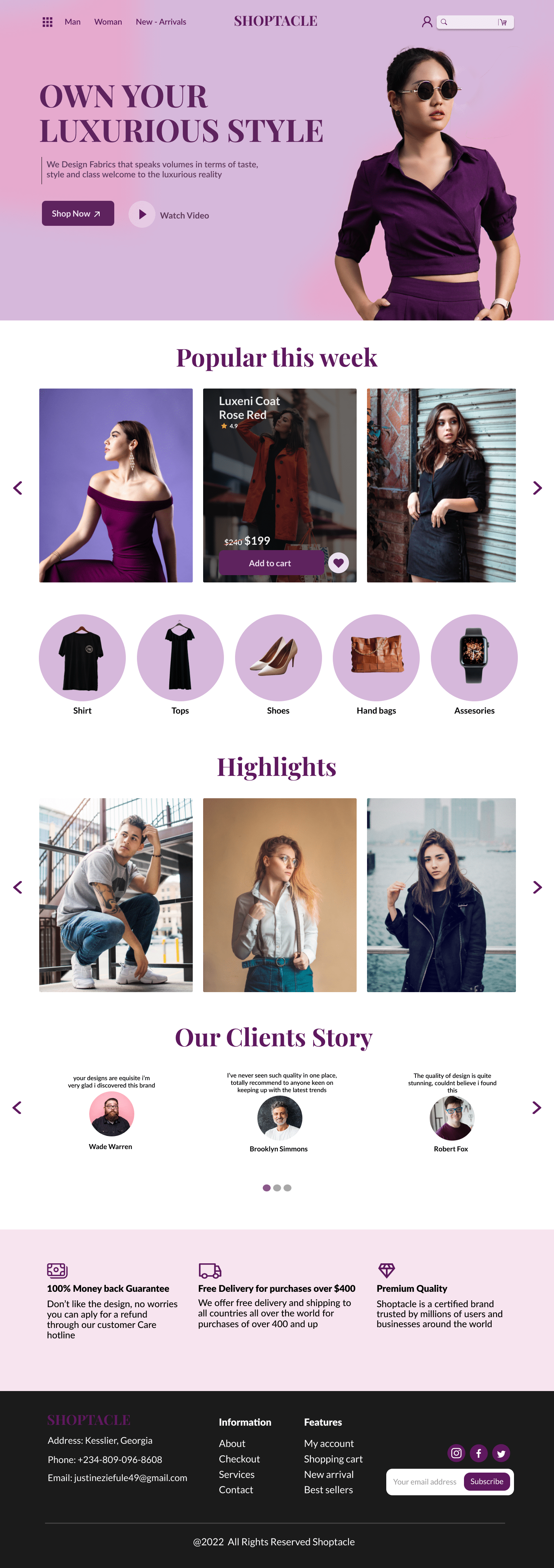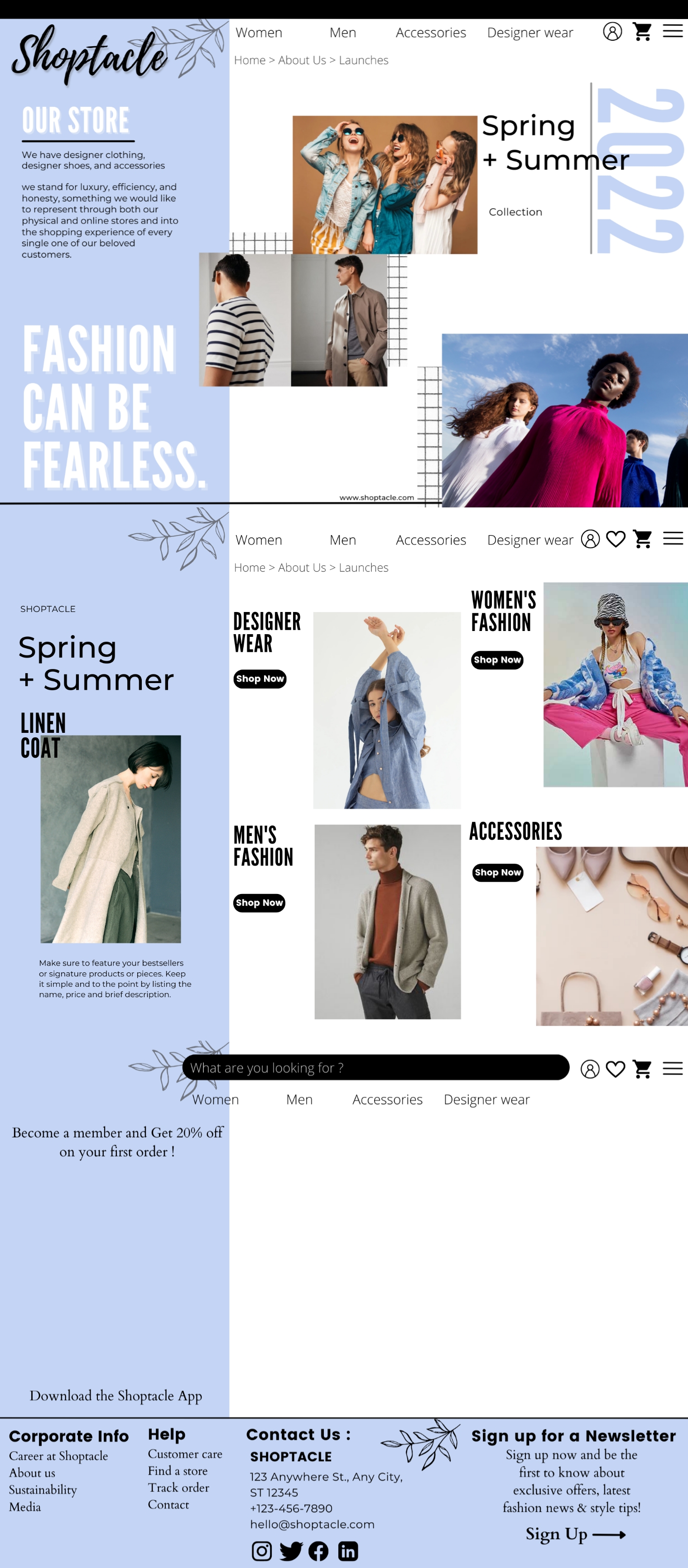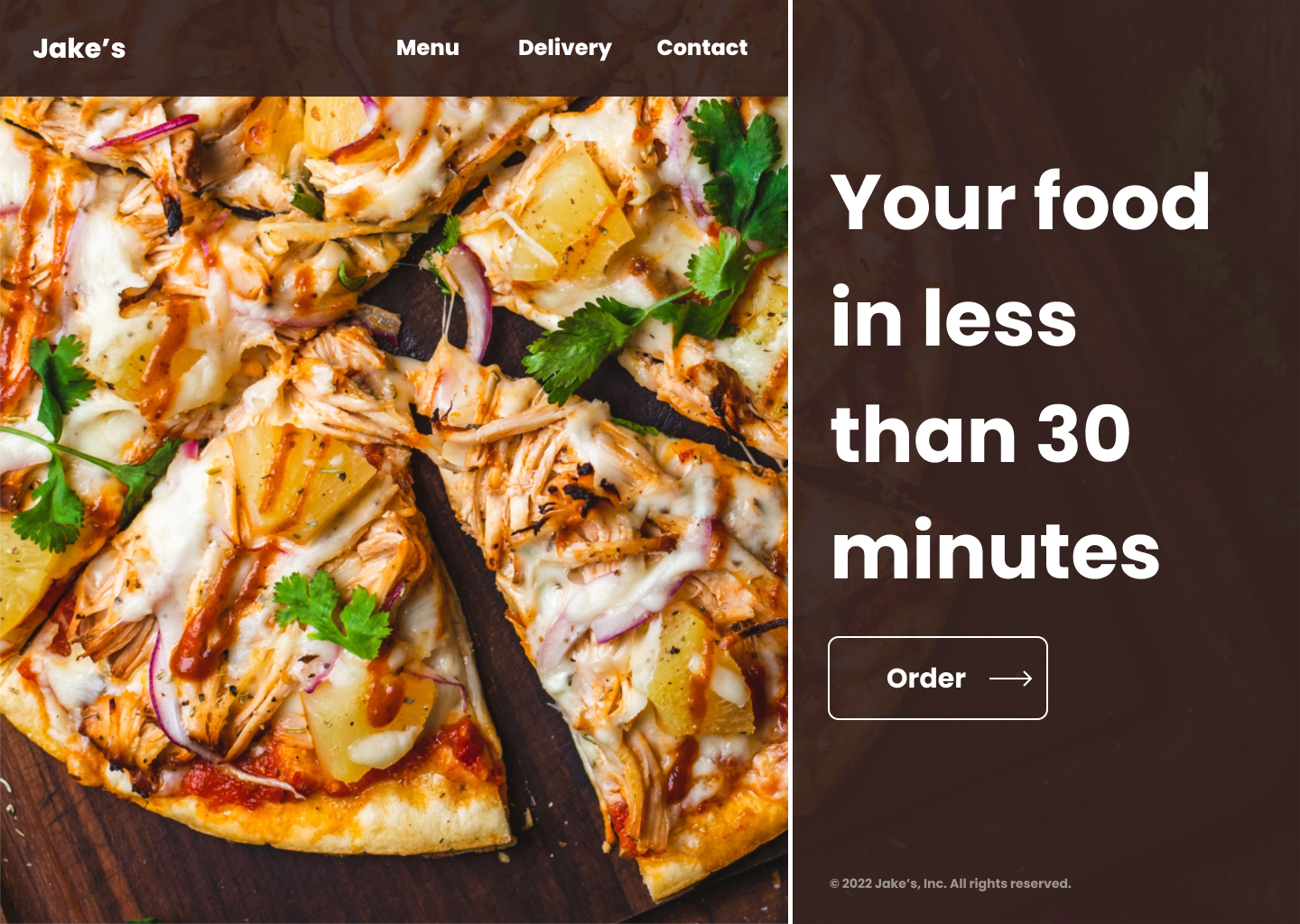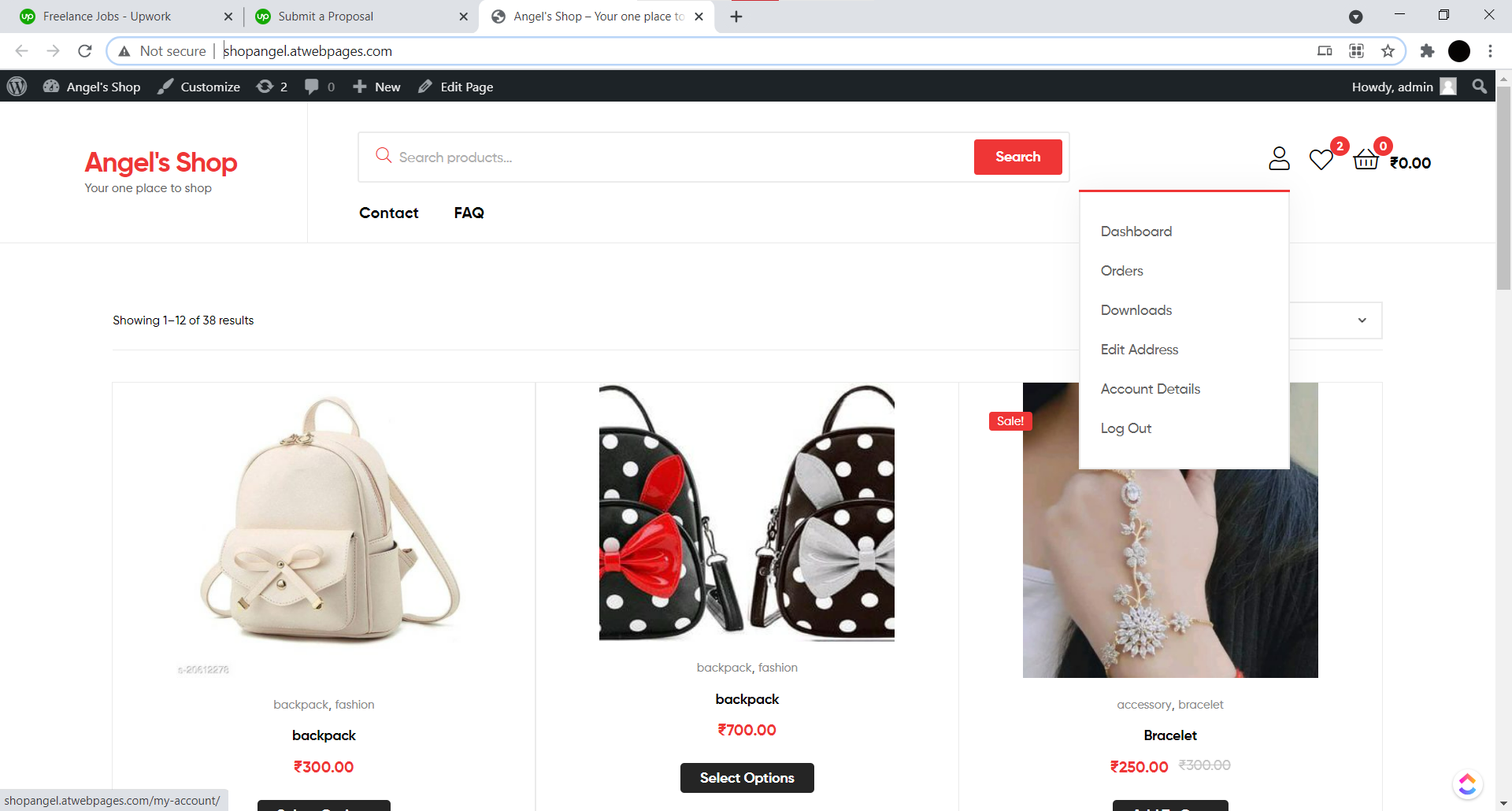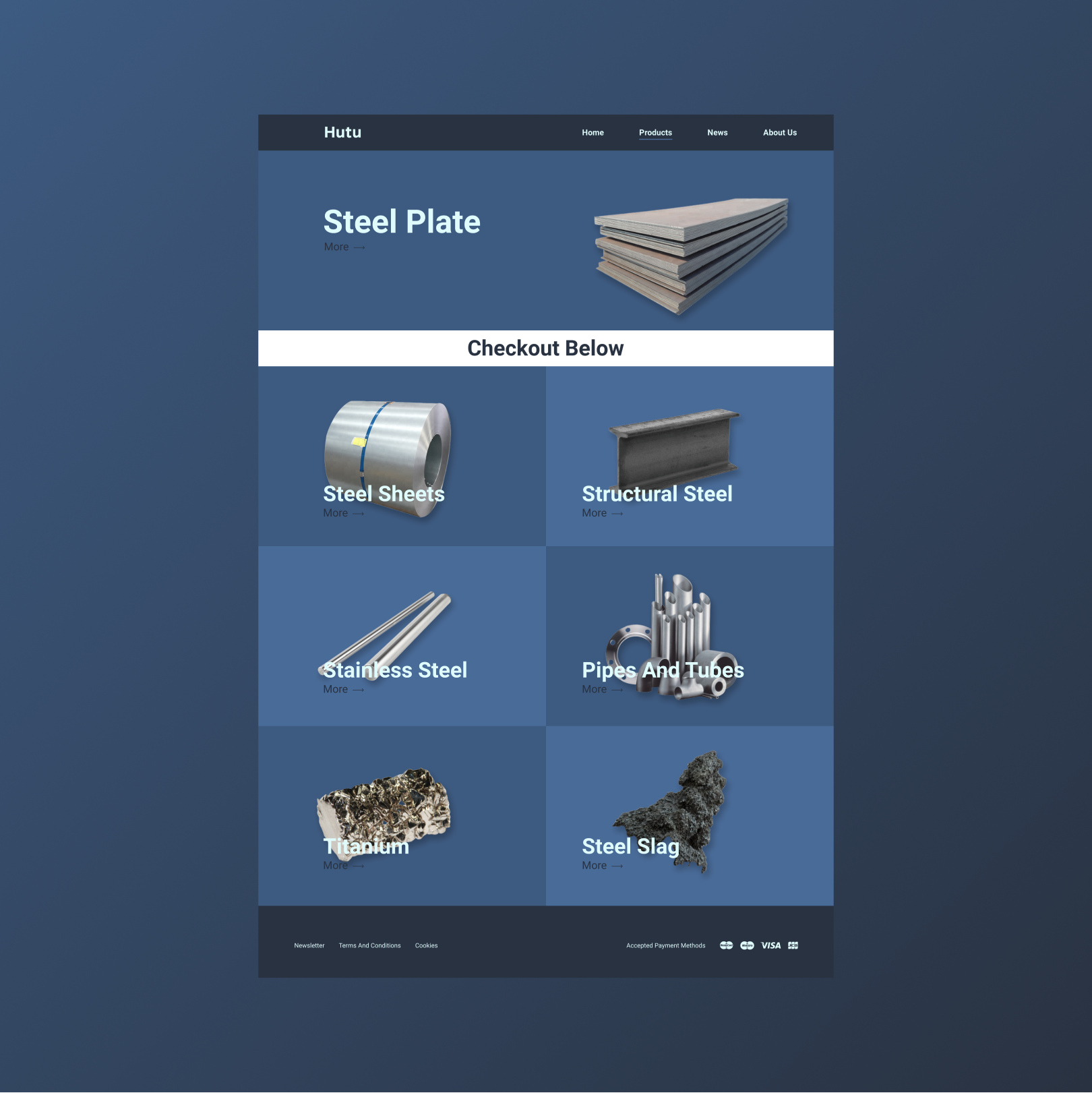How to design a webshop

A webshop is a website which is made specifically to sell products. It is mostly used to refer to smaller online stores that are made to sell specific types or specific brands of products.
How to design a webshop
Conceptualization and planning
Define the visual identity of your webshop, including color schemes, typography, and imagery, based on the brand's personality and target audience.
Layout and composition
Create a visually appealing layout that guides users through the shopping experience seamlessly. Use grid systems and whitespace effectively to organize content and maintain visual hierarchy.
Branding integration
Incorporate your brand's logo, colors, and fonts consistently throughout the webshop to reinforce brand recognition and trust.
Product presentation
Optimize product images and descriptions to showcase your offerings attractively. Use high-quality visuals and concise, compelling copy to highlight key features and benefits.
Navigation and user interface
Design intuitive navigation menus and user interface elements to make browsing and purchasing products easy and enjoyable for users. Ensure that buttons, links, and forms are visually distinct and accessible.
Responsive design
Ensure that your webshop is fully responsive and displays properly across various devices and screen sizes. Test the design on different devices to ensure a consistent and engaging user experience.
Visual consistency
Maintain visual consistency across all pages and elements of the webshop, including product pages, checkout process, and confirmation pages. Use consistent colors, typography, and imagery to create a cohesive and professional look.
Call-to-action (CTA) design
Design eye-catching call-to-action buttons and banners to encourage users to take desired actions, such as adding items to cart or completing a purchase. Use contrasting colors and persuasive language to make CTAs stand out.
Feedback and iteration
Gather feedback from users and stakeholders throughout the design process and make necessary adjustments to improve usability and visual appeal. Iterate on the design based on user testing and analytics data to optimize performance.
Finalization
Once you're satisfied with the visual design of your webshop, ensure that all elements are consistent and cohesive. Save high-resolution versions of graphics and assets for use across different devices and platforms.