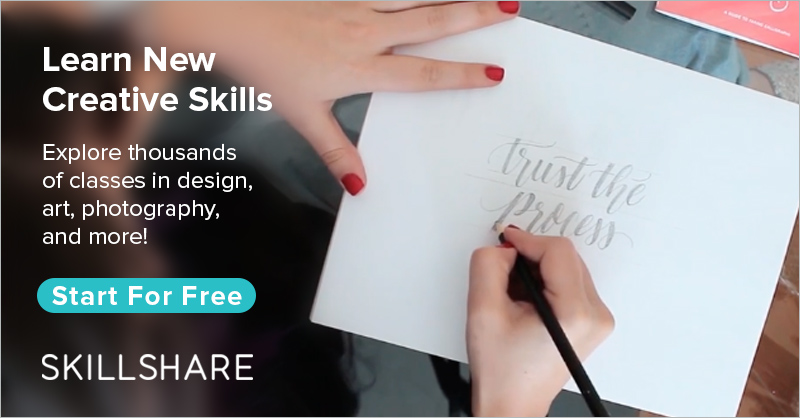27 Best Mobile Graphic Design Apps (2022)

Further reading: How to do graphic design on your phone or tablet
Why Use Mobile Graphic Design Apps
When you are on the go and you want to quickly draw something out and create a quick design that you came up with, it’s always good to have some mobile apps that can take care of that. Mobile apps made for graphic design have improved a lot over the years and can even be used as a substitute to desktop software in some cases.
Most professional designers these days work, primarily, on a desktop computer or laptop. The software that designers have used over the years has remained unchanged for a long time. Most designers would just use the suite of Adobe programs to do all of their work in. In the past few years, however, a lot of new software has appeared on the market that is very much competing with the software of Adobe and sometimes is even found to be better than Adobe’s products. Examples of this are the interface design app called ‘Sketch’ and all the ‘Affinity’ apps for Mac. Besides desktop apps, mobile apps seem to have been developing even faster. Before, it was only possible to make a few simple sketches or drawings on your mobile devices. Now, however, some artists are completely relying on mobile apps like ProCreate. Apps that deliver something which isn’t possible to do on a desktop computer or a laptop. Here is a list of some of these apps that you can use to design on your smartphone or tablet or just practice while you’re on the go.
We tried out all apps by creating different logo concepts for FakeClients.com or a general design to test all the different functionalities of the app.
FakeClients
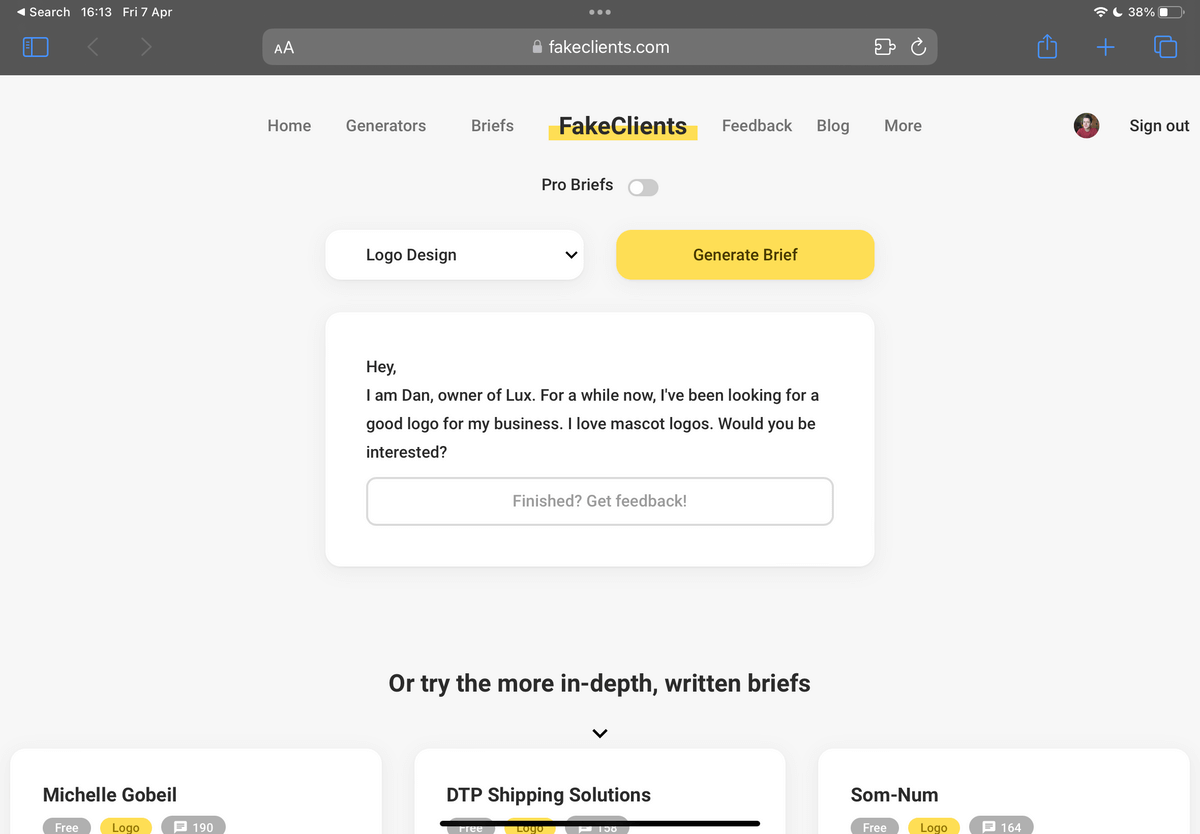
FakeClients is a website to help you practice logo design, UX, web design, graphic design, and illustration. Press 'start' and a random design brief will be generated so you can practice your design skills and fill your portfolio, working for imaginary businesses.
Try it out now: FakeClients.com
Canva
Platform: Web, iOS, Android
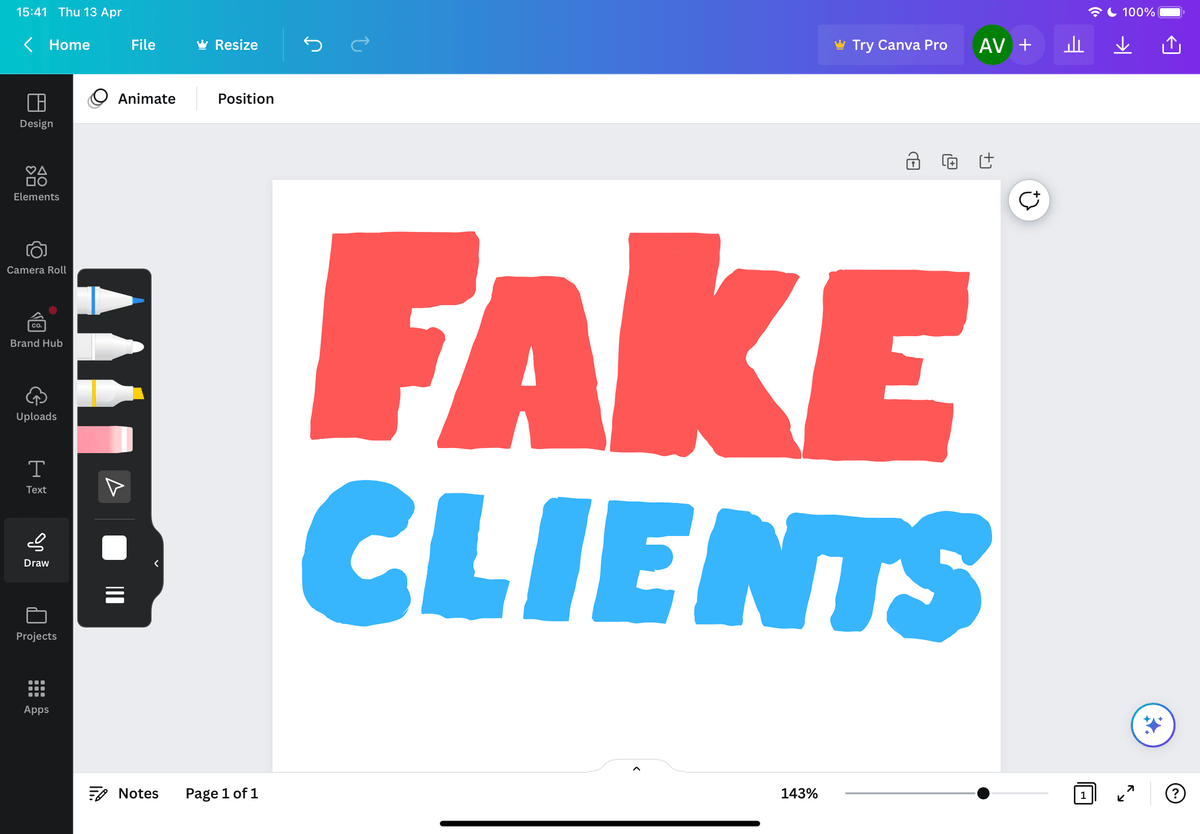
Canva is already well known to many amateur designers with its desktop web application. For professionals, however, it's very basic. You choose your designs from a template after which you can edit text and add or remove select elements. If you want to quickly create a prototype or if you want to quickly share something on social media, this app works great and this is probably the use case it was mostly made for.
Try out Canva Pro for Free: Canva.com
Infinite Design
Platform: Android

This app is one of the earliest apps that focused primarily on design and is arguably one of the best. You can use this app to create vector images and it has an incredibly wide selection of tools you can use. The app has its own version of the pen tool like Photoshop and Illustrator and has an infinite canvas and even supports layers. It’s an intuitive layout and they even let you work on files like SVGs by importing them.
Get the app: Google Play
Adobe Illustrator Draw
Platform: iOS, Android
Illustrator draw is a great option for you if you are looking for an app to draw vector illustrations. It’s quite simple compared to apps like Infinite Design but as a mobile alternative to Adobe Illustrator, it’s great if you want to do some drawing on the go. If you have Illustrator on your computer, you can even send it directly from the mobile app to Illustrator on your computer which is quite a useful feature if you use Illustrator a lot. I wouldn't recommend it for anything other than illustrations though, such as interface or logo design. It’s not really made for those use cases.
Get the app: App Store · Google Play
Autodesk Sketchbook
Platform: iOS, Android
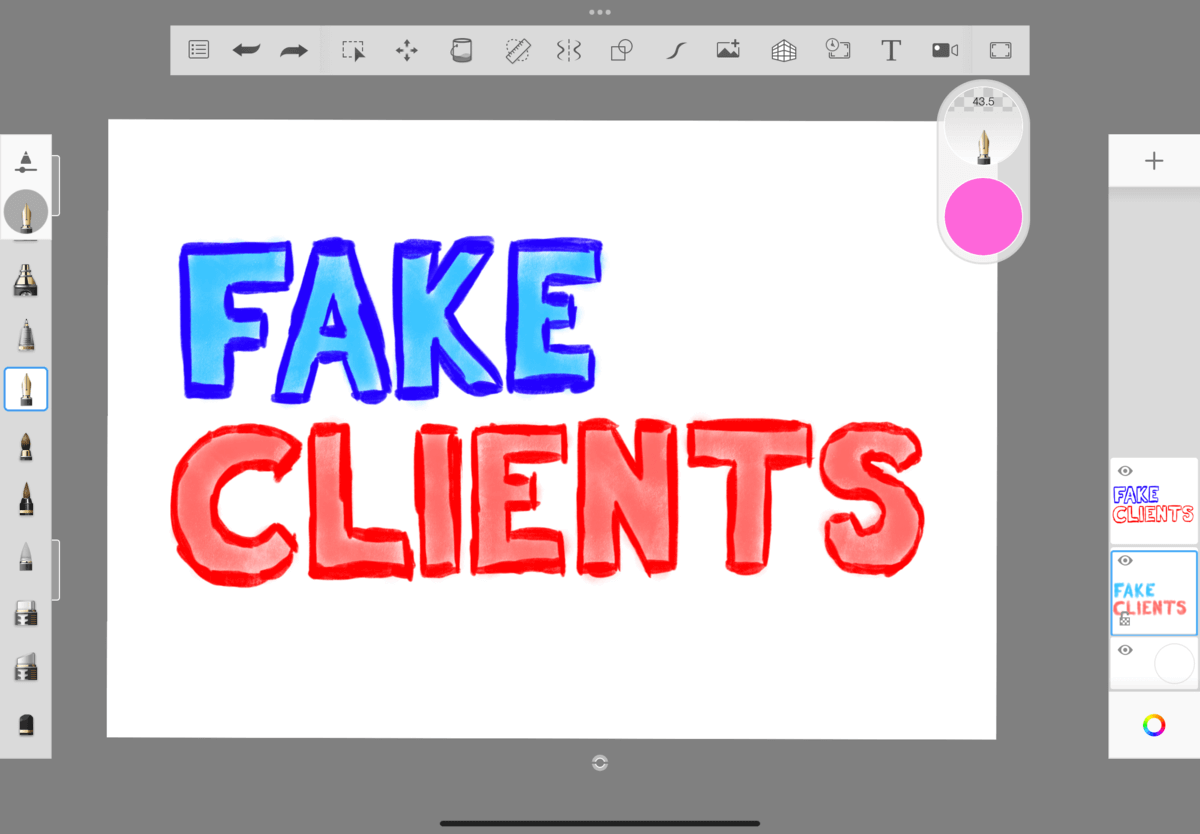
Sketchbook is one of the best apps for drawing and painting. It has an incredible amount of features, brushes, and pencils. It supports very detailed illustrations and drawings but also works great for quick sketches. The app was made by Autodesk who makes various other software for and is a well-respected publisher just like Adobe, in the creative world.
Get the app: App Store · Google Play
Adobe Fresco
Platform: iOS
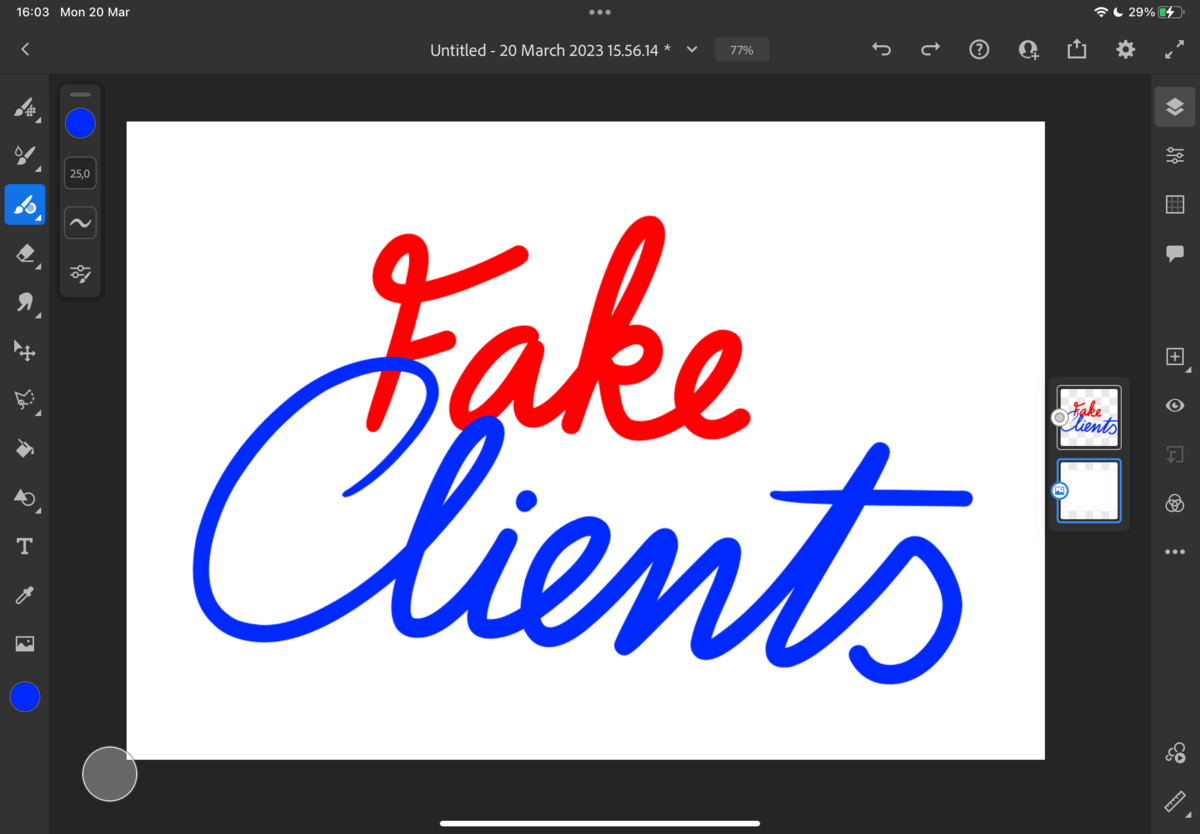
Just like Adobe Illustrator Draw, this app by Adobe is a simple way to draw on your mobile phone or tablet. The benefit is however that because it is made by Adobe, it integrates seamlessly with the other Adobe products which means that you can send it to Photoshop and post it on Behance with just one tap.
Get the app: App Store
Adobe Express
Platform: iOS, Android
This design app is much like Canva in the way you create designs from templates and how it’s focused on the ability to share them quickly and easily. Adobe Express even allows you to create simple animations for them to be shared on social media. They also have features to crop it to the perfect dimensions for every social network, which is a great addition.
Get the app: App Store · Google Play
Infinite Painter
Platform: iOS, Android

Made by the same people that made Infinite Design, this app is just like Infinite Design but has a little more focus on the painting side. This means more Brushes and a few more options that are helpful to painters and people who like to draw.
Get the app: App Store · Google Play
Adobe Photoshop Express
Platform: iOS, Android
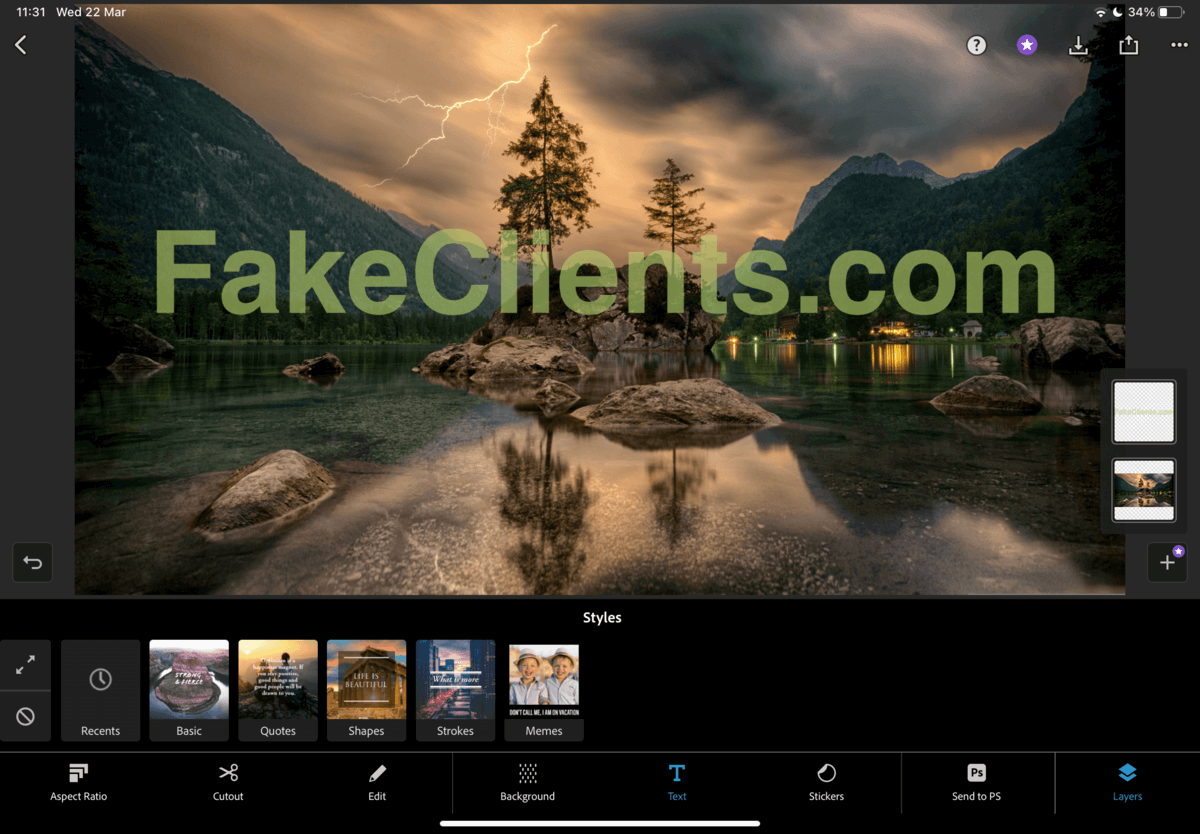
Adobe Photoshop Express is an easy and simple way to quickly cut out, combine, and edit pictures for your designs. Don’t expect it to be anything like the amount of functionality the desktop version of Photoshop has but if you quickly need to put together images on your phone, this is a good solution.
Get the app: App Store · Google Play
Procreate & Procreate Pocket
Platform: iOS (paid)
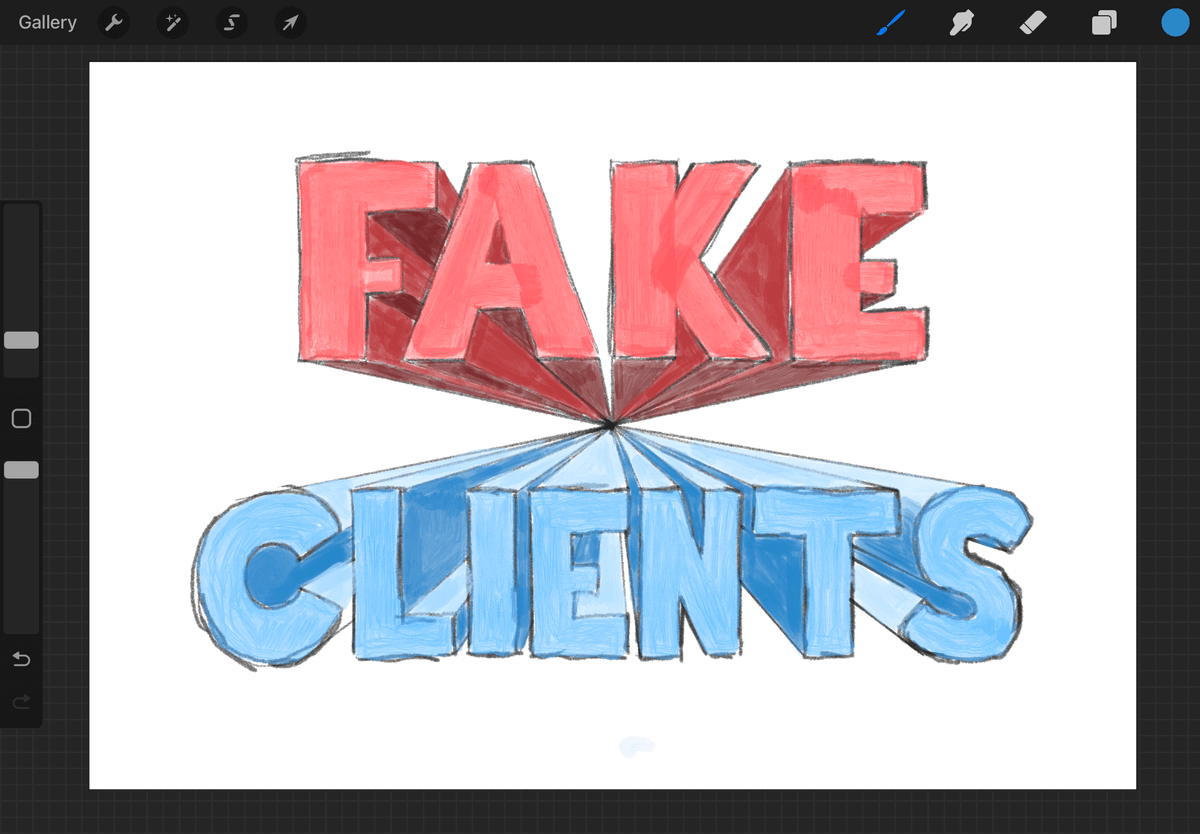
Procreate is a great design and illustration app for iPhone and iPad. It is mainly used for illustration but it is also a great option for doing some basic graphic design work on the go. It has one of the most extensive selections of brushes and pencil options of any app that’s available and the brushes are very customizable. The app is quite costly compared to the others, however, but definitely worth it if you have an iPad and are doing graphic design professionally.
Get the app: App Store
Adobe Capture
Platform: iOS, Android
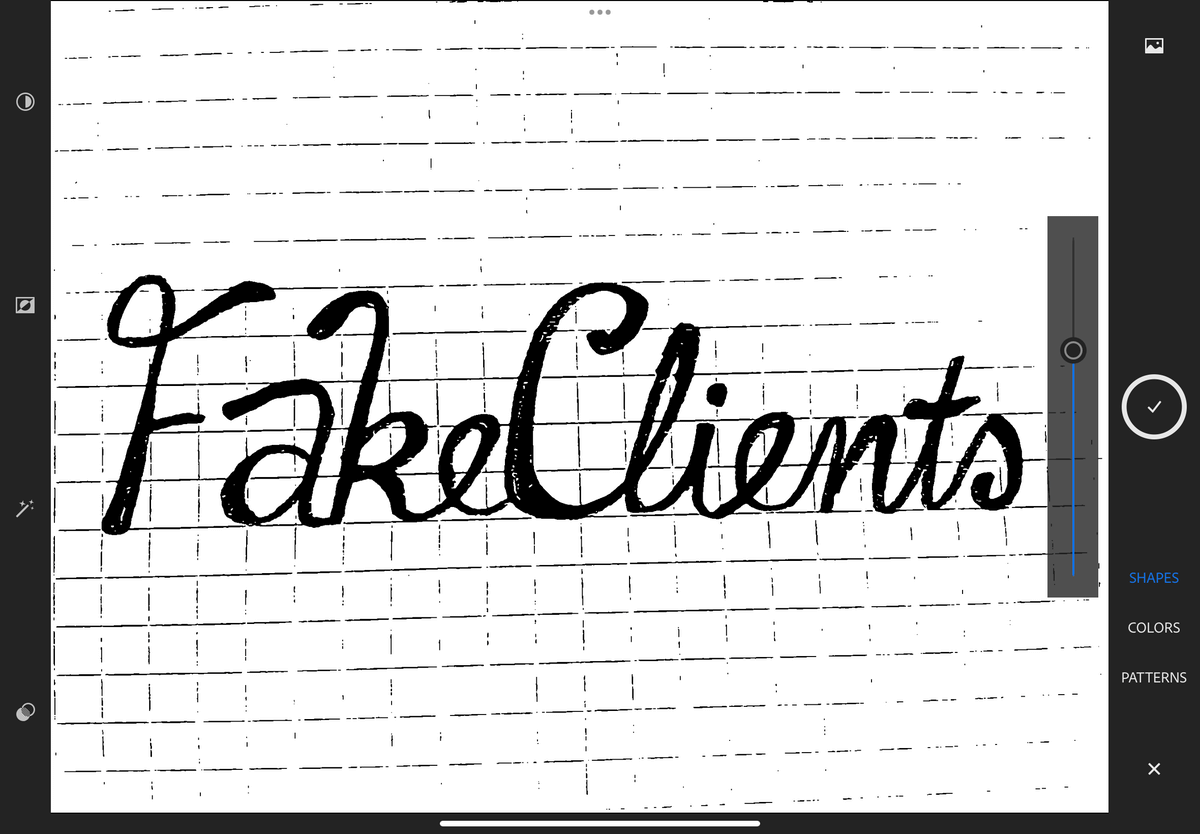
Adobe Capture CC isn’t a full design studio app like some of the apps in this list, but it can be very useful if you are looking to create some vector graphics easily. The app lets you turn photos that you captured on your phone, into vector graphics that you can use in Illustrator or Photoshop for example. This can be very useful if you are drawing your sketches on paper and want to quickly turn them into a vector graphic so you can finish your work on your computer or continue working on it.
Get the app: App Store · Google Play
Tayasui Sketches
Platform: iOS, Android
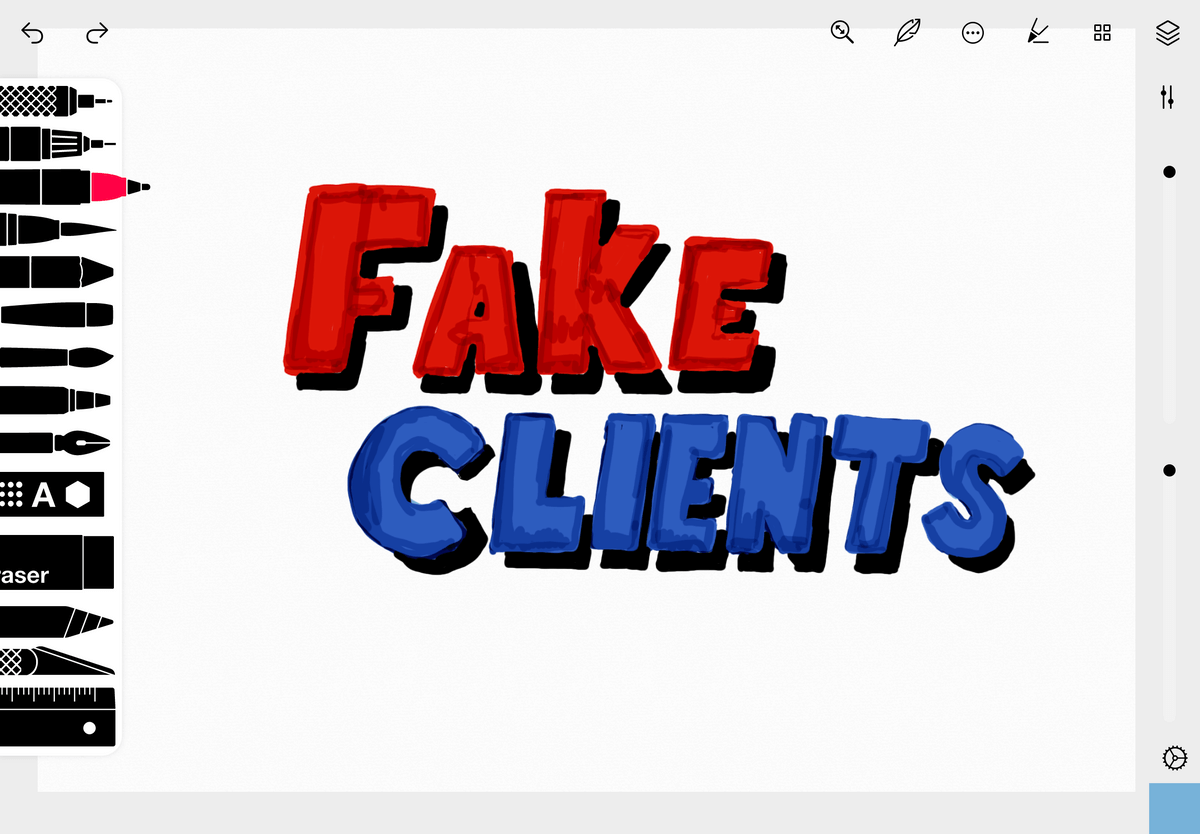
Tayasui Sketches is a very user-friendly and beginner-friendly app that is made for sketching, illustrating, and drawing. The app prides itself on being able to let you create ultra-realistic drawings and illustrations. While the app is made for sketching and drawing, it can still be very useful for graphic designers. Graphic design does involve a lot of sketching after all.
Get the app: App Store · Google Play
Concepts
Platform: iOS, Android
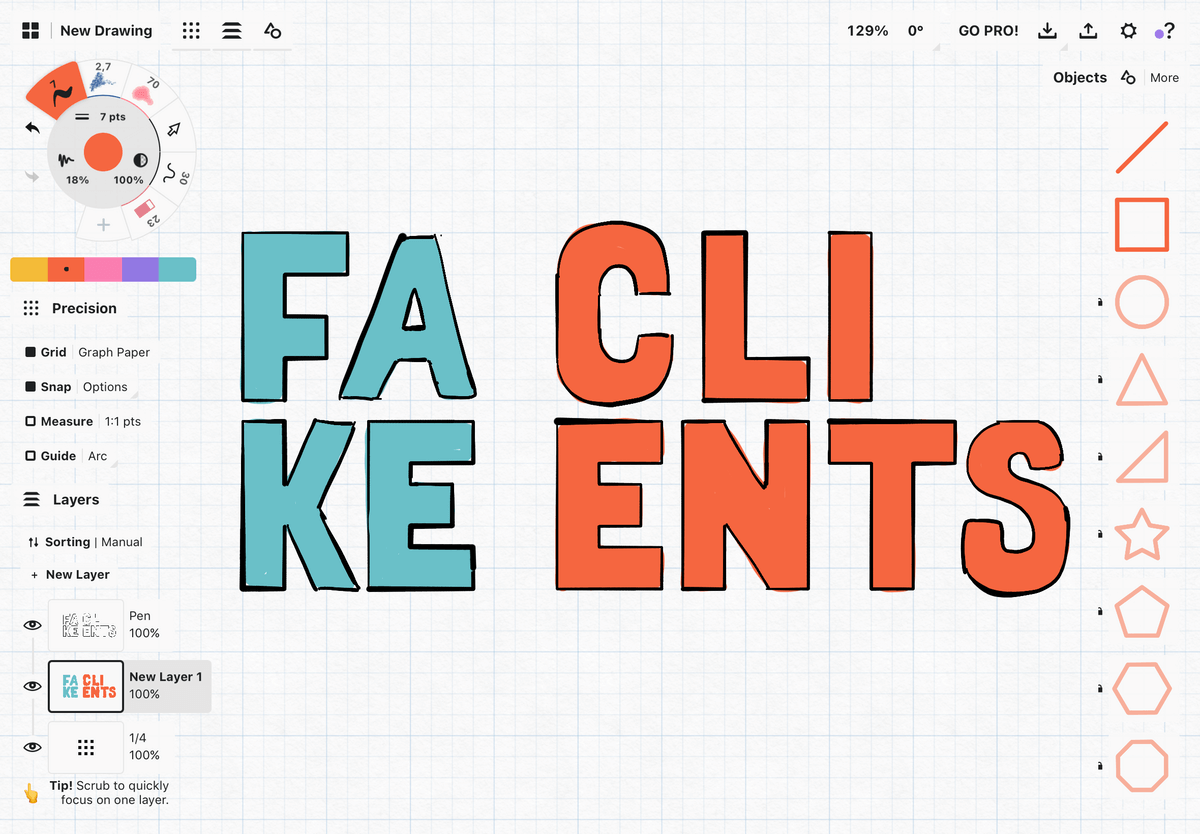
Concepts is another app that seems to be mainly focused on sketching but also seems to be a good option for designers. The app has a very unique and seemingly intuitive user interface with a customizable tool wheel so you can quickly sketch out new design ideas or concepts. The app shows many examples of work from product designers using the app and has many features aimed at helping product designers so if you’re a product designer, this is the perfect app for you. It also supports vector drawing which can always be useful for designers.
Get the app: App Store · Google Play
Adobe XD
Platform: iOS, Android
While the Adobe XD app isn’t made for designing things on its own, it’s a very useful app if you use Adobe XD on your desktop or laptop already. The app lets you easily preview your app design prototypes on your phone as if they were fully developed prototypes and lets you share your prototypes with others.
Get the app: App Store · Google Play
DesignLab Graphic Design
Platform: iOS
DesignLab is another app that works a bit like Canva. It lets you choose from a wide variety of templates that you can edit to make the design your own. The app is available for iPhones and iPads and it's a great app to quickly and easily create professional-looking Instagram stories and posts. If you want to use it for more than that, I would advise going with another app that allows for more customizability.
Get the app: App Store
Affinity Designer 2
Platform: iOS (paid)
Affinity Designer is an app that was originally created as a desktop application that competes with Adobe Illustrator but at a lower price. This means that it is a very powerful piece of software and that is the same case for the iOS version of the app. Unlike most of the other apps, however, Affinity Designer costs around $20 which makes the app less appealing if you are more of a casual designer.
Get the app: App Store
Zen Brush 3
Platform: iOS, Android (paid)
Zen Brush 3 is a drawing app that is available for both iOS and Android and is specifically made for drawing and creating calligraphy using East Asian ink brushes. It is the perfect app if you are specifically looking for apps that you can use to do calligraphy or inking. This app is also paid but relatively cheap compared to the other paid design apps.
Get the app: App Store · Google Play
iArtbook
Platform: iOS
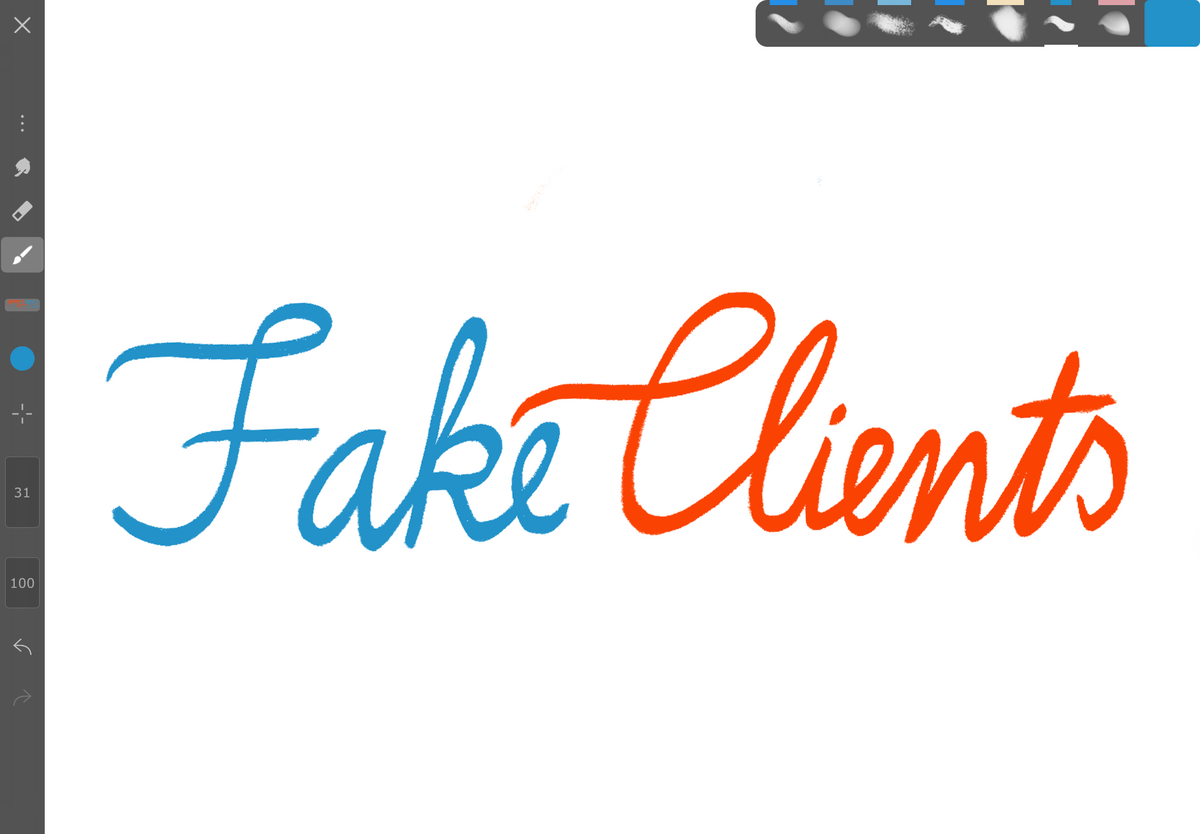
iArtbook is another great app to do illustration or design work. It is quite similar to Procreate and is often marketed as a good alternative for Procreate. One of the best features of this app is that it, unlike Procreate, is completely free. This makes the app a lot more accessible to more casual illustrators and designers.
Get the app: App Store
Picsart Color Paint
Platform: iOS, Android
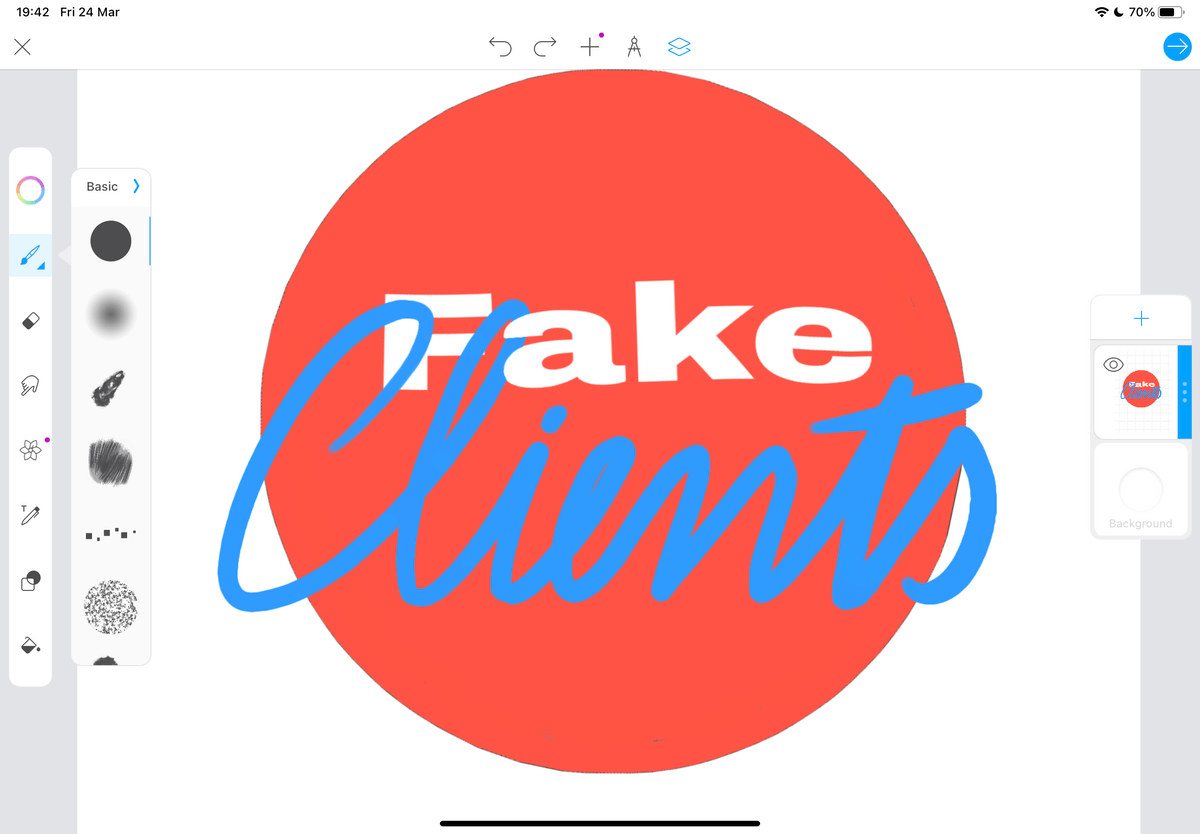
Just like iArtbook, Picsart Color Paint is a great app for creating illustrations and designs. Unlike iArtbook, this app is available for both iOS and Android and the app is quite similar to the app 'Concepts' and is a good alternative for that app.
Get the app: App Store · Google Play
Vectornator
Platform: iOS
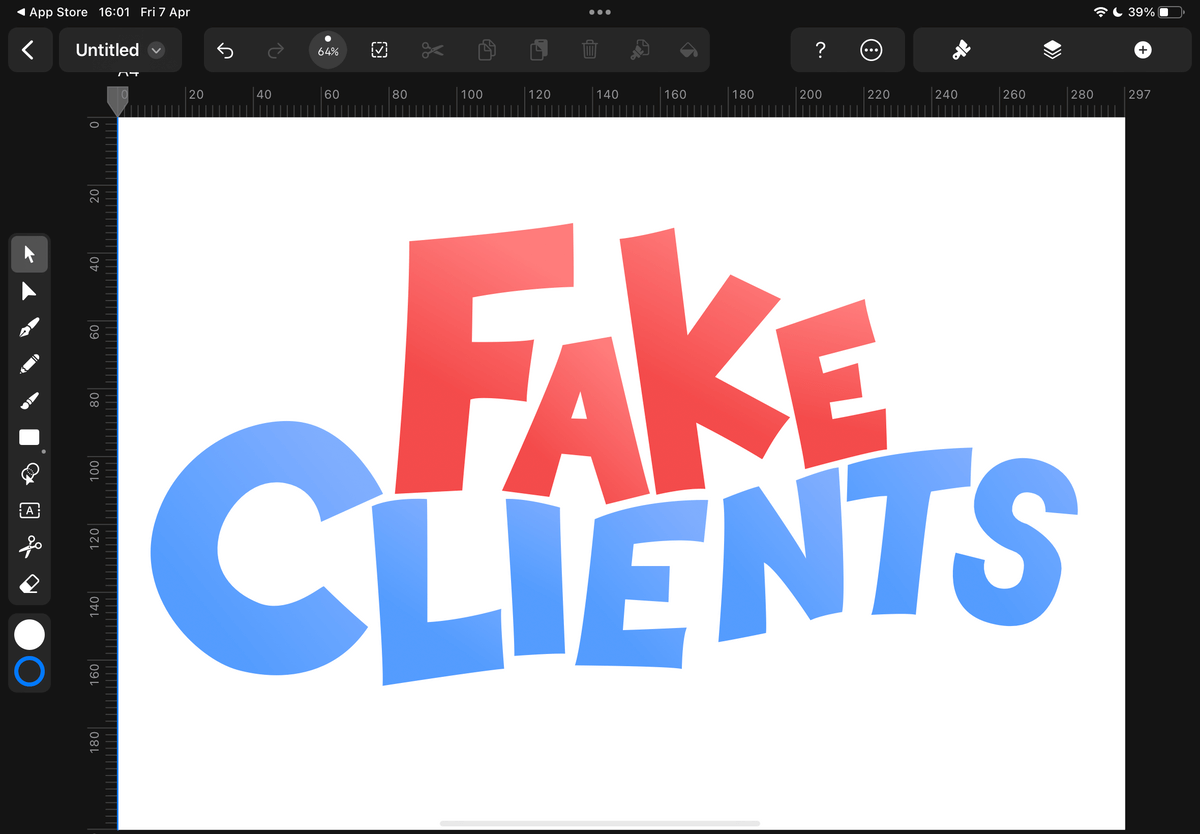
If you work as a graphic designer, you've probably had to work with vector images quite a bit throughout your career. This app makes it very easy to create vector images from your iPad or iPhone. Just like Affinity Designer, Vectornator was originally created as a paid Mac application and later was made available for iPads and iPhones for free.
Get the app: App Store
Clip Studio Paint
Platform: iOS, Android
If you are used to drawing on your pc, with a drawing tablet, for example, you are probably familiar with Clip Studio Paint. It has been the go-to software for people that do digital illustration and it has recently been made available for both iOS and Android. It is free to use for up to 3 months and is perfect for digital illustration as it offers tons of options regarding brushes, layers, and more.
Get the app: App Store · Google Play
Pinso Poster Maker
Platform: iOS
Pinso Poster Maker is another app that serves as a good alternative for social media design apps like Canva. It works pretty much the same as the other social media design apps that let you quickly design simple but good-looking social media posts.
Get the app: App Store
iFontMaker
Platform: iOS
If you're a graphic designer, you probably work with a lot of different fonts. Unfortunately, it has always been quite a difficult process to create fonts of your own, even for more experienced designers. iFontMaker makes this process of creating a font a lot easier.
Get the app: App Store
Linea Sketch
Platform: iOS
If you have an iPad with an Apple pencil and you're looking for a free app with lots of sketching features, you should try out Linea sketch. It's an extensive drawing app, specifically designed for working with an Apple pencil. It's also a great graphic design tool as it has lots of tools to create all kinds of smooth shapes.
Get the app: App Store
Charcoal
Platform: iOS, Android
Most of the apps on this list are around 100MB in size or even larger. This can be a problem if you are running out of storage on your device. This app is the perfect option if that's the case for you. It's a simple, lightweight sketching app that's only around 1MB in size!
Get the app: App Store · Google Play
Amadine
Platform: iOS (Paid)
There are quite a few apps that are able to create vector images but this one is specifically designed for creating vector images and thus the perfect app to do graphic design on your iPad, iPhone, or Mac for around $20.
Get the app: App Store
Paper by WeTransfer
Platform: iOS
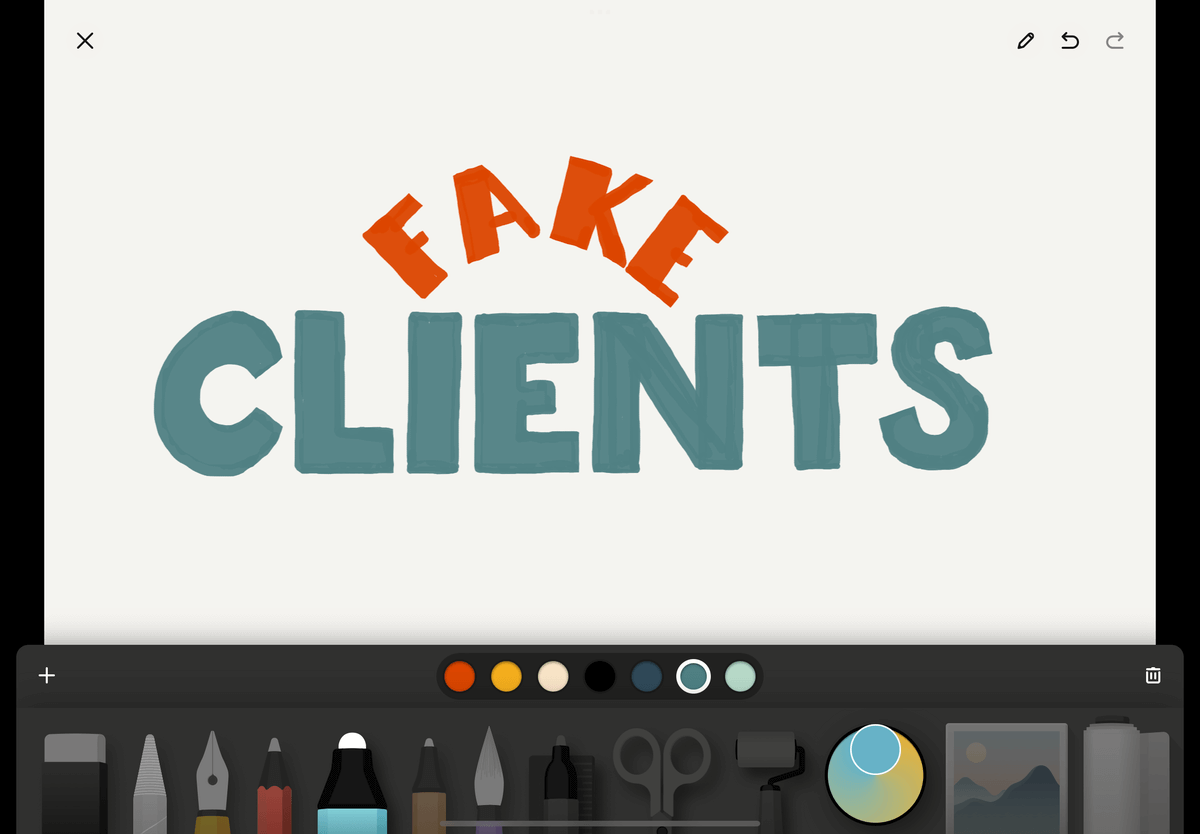
Paper by WeTransfer is another sketching app that works in quite the same way as all the others. It's a simplistic but well-designed app that works well for quick sketches.
Get the app: App Store
Further reading: How to do graphic design on your phone or tablet