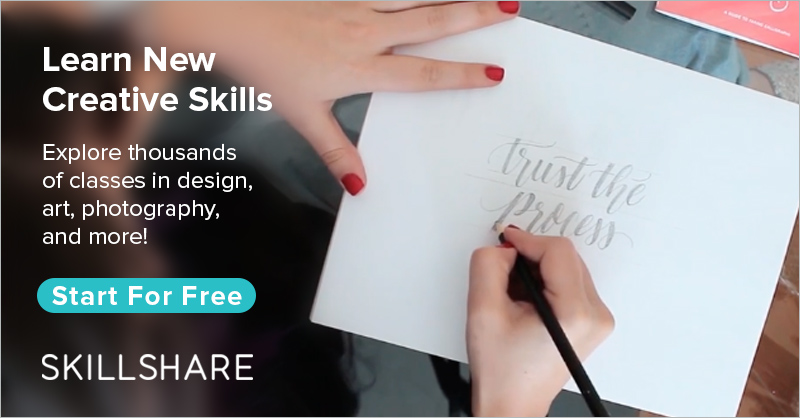How to do graphic design on your phone or tablet

Traditionally, graphic design was done on paper or on a computer. The software that is used in the graphic design process was often unable to be run on anything but a powerful desktop computer. These days things have changed a lot. The process of graphic design has become a lot more accessible than it ever has been. This means that you don’t actually need a computer anymore to do graphic design because it can now even be done on less powerful devices like a smartphone or tablet. This is great news for everyone that previously didn’t have access to graphic design software and means that they can also start off their graphic design career.
What do you need?
To start doing graphic design on a mobile device, you’ll, of course, need a smartphone or tablet that you can use. Usually the larger the screen, the easier it is to work on your designs as you have a larger area to work with. Your phone or tablet doesn’t have to be very high end as most design apps now work on pretty much all devices and support older models. If your phone or tablet supports the use of a stylus, I’d also use that as it can be a lot more accurate than just using your finger. Especially when you’re working on a smartphone where the screen already is a lot smaller.
What do you want to design?
If you already have a clear idea of what you want to design, you can just skip this step. To start off the design process you’ll obviously first need a good idea for something you’ll design. Sometimes it can be very easy to come up with an idea but if you can’t find any or you’ve just run out of inspiration, there are plenty of solutions to that problem. For example, you can use fakeclients.com to generate some ideas for you. Simply press start and an imaginary client brief will be generated for you. You can use the prompts as if these were real clients looking to work with you. This is an excellent way of practicing design as you’ll learn to work for clients and work according to a set of requirements.
Sketching out your ideas
Most graphic designers start their design process by sketching out the ideas they have in their head. You can of course also do this on your phone or tablet but I recommend just sticking to paper and a pencil as it will be a lot easier and most professional graphic designers actually also use paper in this part of the graphic design process. It’s simply the quickest way to get ideas out of your head and onto paper. If you don’t have access to paper or a pencil, however, there are a lot of great options for sketching on your phone or tablet. If you don’t want to spend any money on a sketching app, I’d go with Infinite Painter. It’s available for android and iOS and has all the options you’ll need for sketching out your ideas.
If you are looking for other app alternatives to Infinite Painter, read our blog post on the best graphic design apps: fakeclients.com/blog/the-best-graphic-design-apps
The design process
After you’ve sketched out your ideas and are happy with it, you can start out with the actual design process. This part of the process often differs for most designers as everyone has their own preferences in terms of software and workflow. There are a ton of different options when it comes to graphic design apps and you’ll ultimately have to choose for yourself, seeing what works best for you and what works with your device.
If you’re a beginner, just starting out doing graphic design, Canva is a great app to start off with. It isn’t nearly as advanced as many other design apps but it’s extremely popular amongst beginners as it’s extremely simple to use.
If you’re a more experienced designer, a great option is Infinite Design. It’s made by the same people that made Infinite Painter I mentioned you could use for sketching so if you’re already used to the interface of that app, it should be fairly easy to use this one. It has many of the same tools that popular design software for desktop computers has like the pen tool and you can even work on vector images and use layers.
If these apps aren’t for you, you should read or blog post on the best graphic design apps, listing 12 other apps you can use for graphic design: fakeclients.com/blog/the-best-graphic-design-apps
Finishing your design and getting feedback
Once you are finished with your design, you shouldn’t just leave t alone and start on something else. It is always smart to show it to others and maybe get some valuable feedback in the meantime. If you have a following on social media, a great way of getting feedback is by sharing it on there.
If you don’t or just aren’t comfortable sharing it on there, you can use fakeclients.com/feedback. It’s a great place for beginning designers to share their work and get some valuable feedback. You simply submit your design and maybe offer others some feedback. This will inspire others to give you some valuable feedback as well.