About FakeClients' Design Brief Generator
Why Use a Design Brief Generator?
If you work in any creative field, you've likely already realized the importance of practice. Most experienced designers, illustrators, and artists will tell you that learning more about specific topics in your field is also very important, but only to a certain extent. Ultimately, one of the best ways to get better at your craft, whether you are an illustrator, a designer, or a writer, is to use a method of learning called learning-by-doing. Not only is this method a great way of keeping yourself engaged, as it can otherwise get boring quite quickly, it also has several benefits that are especially useful to aspiring designers and artists. Starting as a graphic designer, for example, can be very tough. As it isn't an exact science, companies looking to hire a designer will primarily judge your design skills by looking at your previous works. This becomes a problem if you've just started and don't yet have a portfolio consisting of a large array of works you can show your potential client. Luckily, there are quite a few great solutions to this issue. One of the easiest ways of getting past this is by using a so-called design brief generator.
What is a Design Brief Generator?
As described above, one of the difficulties of landing new clients as an aspiring professional designer is that you haven't had any clients in the past, making it impossible for potential clients to judge your past work. What many designers will resort to in this instance, is to try to build up a portfolio using work from their own projects. You can obviously try to think of creative projects on your own but using a design brief generator can make this process a lot easier. A design brief generator works by continuously selecting one out of thousands of different components randomly and combining them until you get a unique design brief. You can then work on these design briefs as if they were real clients inquiring you on taking on a design job. This not only is a great way to brush up on your design skills, but you'll also build up a collection of portfolio pieces alongside it.
Using FakeClients as a Design Brief Generator
FakeClients.com is one of the most well-known design brief generators. Using the FakeClients' design brief generator you can generate prompts that you can work on as if they were real clients. Use these prompts to practice, fill up your portfolio or prepare for a job interview.
To generate your first prompt, simply choose one of the seven categories of prompts and click the "Generate Brief"-button. If you'd select "Logo Design", for example, a randomly generated logo design brief will be generated for you. Due to the huge number of potential combinations, no brief is the same. Click the button as much as you please until you get a design brief you would like to work on. The best approach to practicing using these briefs is to try to work on the fake client briefs just like you would when working on a real client's brief and, step-by-step, go through your whole design process.
If you're looking to generate more in-depth and realistic design briefs, you should consider upgrading to FakeClients Pro. FakeClients Pro gives you access to all kinds of tools that will help you improve your logo designs and help you create more practice projects that you can use in your portfolio.
Getting Feedback on your Design
Once you are finished with your design, you can add it to your portfolio, share it or try to get some feedback on the feedback platform of FakeClients. Go to FakeClients.com/Feedback and post your design and the other FakeClients users will gladly offer you helpful feedback for you to improve your design. To improve your chances of getting feedback, be sure to give some feedback to other users and ask them what they think about your work. Don’t be afraid to post your work on FakeClients.com/Feedback, it doesn’t matter if you’re an absolute beginner or a professional, the community on our feedback platform will be kind and provide you with the feedback you need. If you want to get some more exposure for your work and social media account, you can check the “allow sharing” checkbox on the feedback form. Your logo design will automatically be shared on the FakeClients Instagram account and your username will be tagged if you decide to fill that in as well. You can also share your designs on Instagram or other social media platforms using the hashtag "#fakeclients".
Using the More In-Depth FakeClients Briefs
Besides the FakeClients generator, you can also use some of the longer, written design briefs. These briefs go more in-depth into the design requirements and are typically a bit more difficult to work on for beginning designers. To get access to these more in-depth briefs, you simply need to sign up for FakeClients and upgrade to FakeClients Pro. Once you've upgraded your account, just go to FakeClients.com/briefs and pick one of the briefs to start working on your practice project. These longer briefs are an excellent way to get more logo design practice and your practice projects will look great on your portfolio. When you're done with your first brief, simply pick another one as, with over 200 written briefs, there are more than enough for you to pick from.
How to Use the Design Brief Generator to Practice Design?
If you haven't used a design brief generator to practice design before, you might be wondering how and where to get started. The best way to practice using a design brief generator is to threat the brief just like you would a real client inquiring about your services. Start out by generating some briefs and pick one you'd like to work on. If you are a beginning designer, you might be tempted to start out on your go-to design software right away but most professional designers will tell you thats not the right way to go about it.
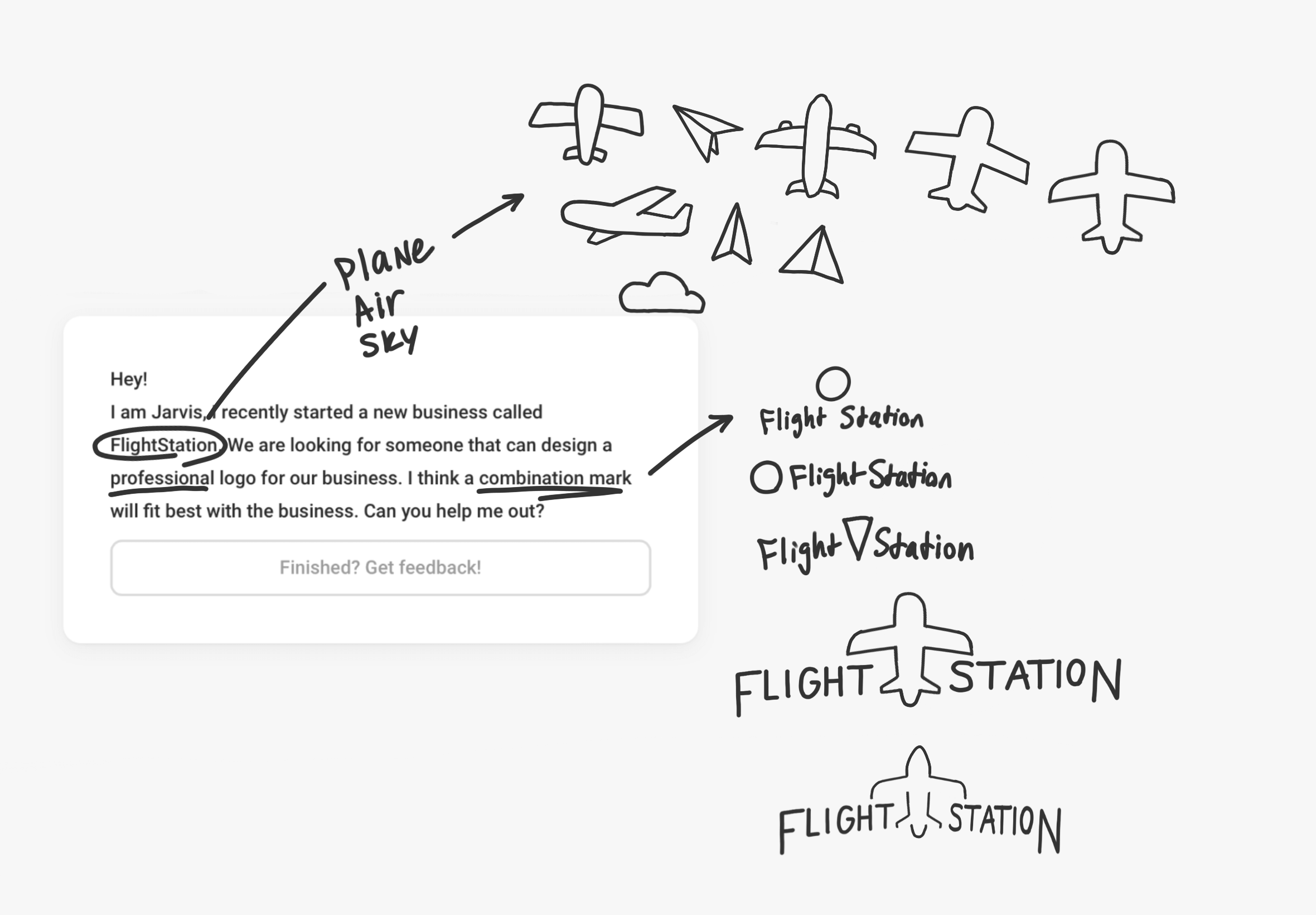
Every designer has their own preferred order and methods of working out concepts but for most designers, it's easiest to start off sketching as it's the quickest way of getting your ideas on paper. First, mark some of the key points in the brief that you have to keep in mind sketching out your first concepts. In the example above, it would be the name, style, and the type of logo. If you're working on a logo design, it's a good idea to write down some keywords related to the name so you have an easier time thinking of relevant and interesting marks to accompany your logo. From there, you can sketch out the first ideas that come to mind and gradually work them out further until you end up with something you like.
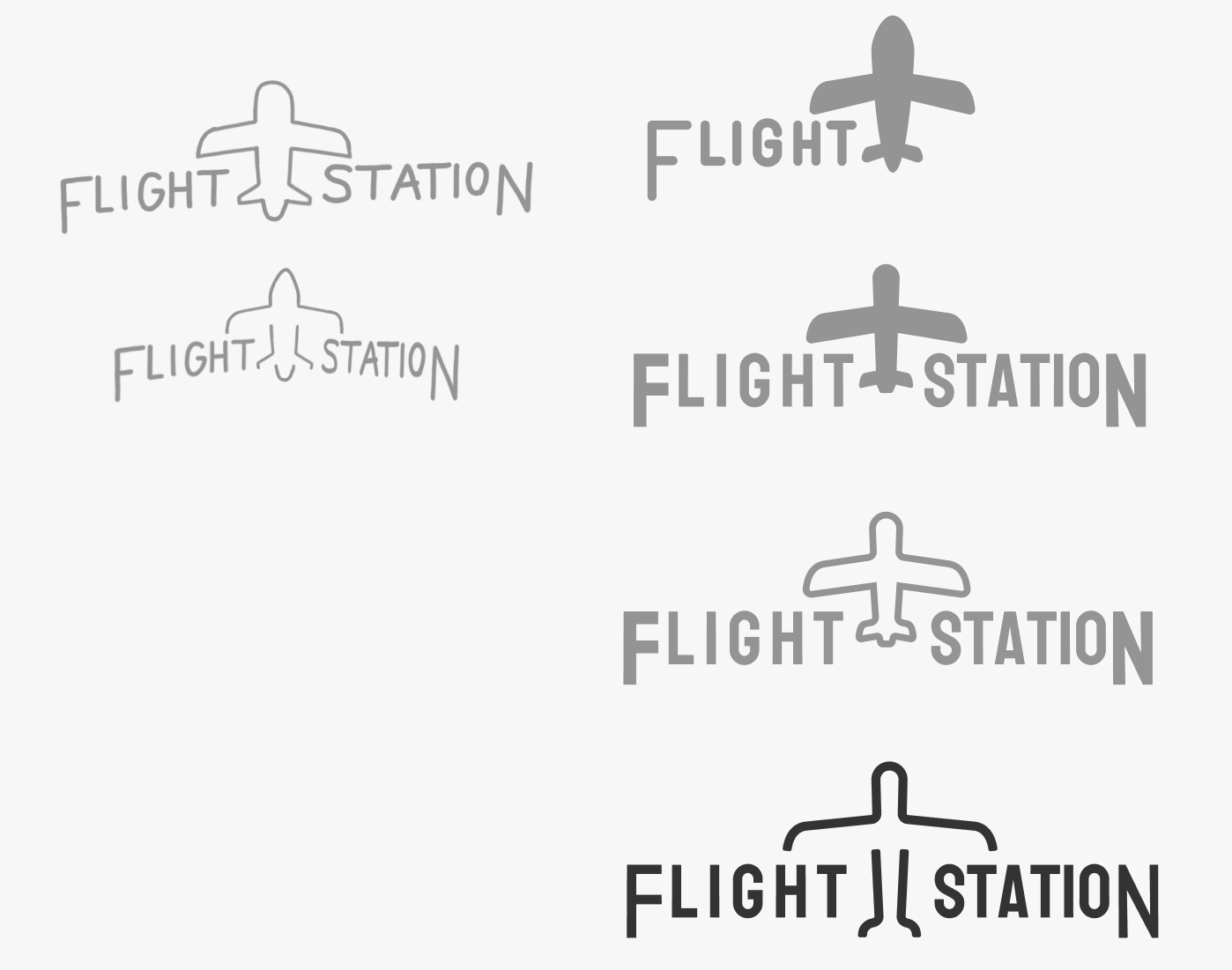
The great thing about starting out sketching your logo design concepts, is that when you import them into your design software to create the finished logo, you essentially need to only trace the sketches, make some minor tweaks and clean it up. As you can see in the example, when you make changes, simply copy the logo and start working from there. This way you can see the progression and can always go back to previous iterations.