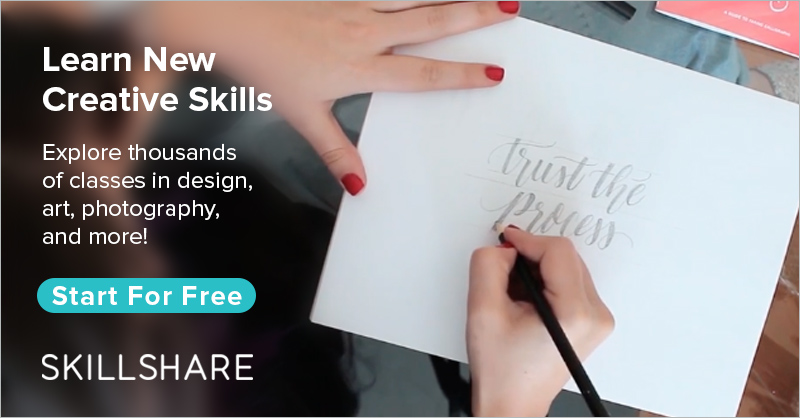What Should I Draw Generator - Get new unique drawing ideas

Artist's block
Whether you just started out drawing or have been a professional illustrator for some time, you undoubtedly know the infuriating feeling of simply having no idea of what to draw. When this happens to a writer, people often call it "writer's block", where you feel like you are simply "stuck" and no matter what you try to do you can't think of an idea. This is why some people decided to call this feeling "artist's block". You may be used to coming up with ideas of things to draw by observing everything around you and asking other people but that often isn't really possible and you'll run out of possible ideas fairly quickly. This is where a lot of people end up just giving up, hoping they'll just run into a new idea in their day-to-day activities.
Tools for coming up with drawing ideas
The best solution to this problem of not knowing what to draw is to use a “what should I draw”-generator. These are apps or websites that help you get new ideas for things to draw by generating a random prompt based on various randomly selected variables. FakeClients is one of these websites and can help you come up with ideas for things to draw and besides a “what should I draw”-generator also offers prompt generators for designers and other types of artists.
FakeClients' generator not only gives you a new idea for something to draw but also is a great practice exercise for people who would like to professionally draw or illustrate one day. Because you get your drawing prompt in the form of a message from a fake client, you also slowly get to practice working for clients. This is very useful when you, for example, are looking for a job or applying to a school where you need to provide a portfolio. You can use FakeClients to generate new art ideas for your portfolio while practicing your drawing skills! You will also get used to working according to the requirements and wishes of a client which can be very challenging at times but is certainly a great exercise.
Example of Using a "What Should I Draw"-generator
Step 1: Generate your drawing prompt
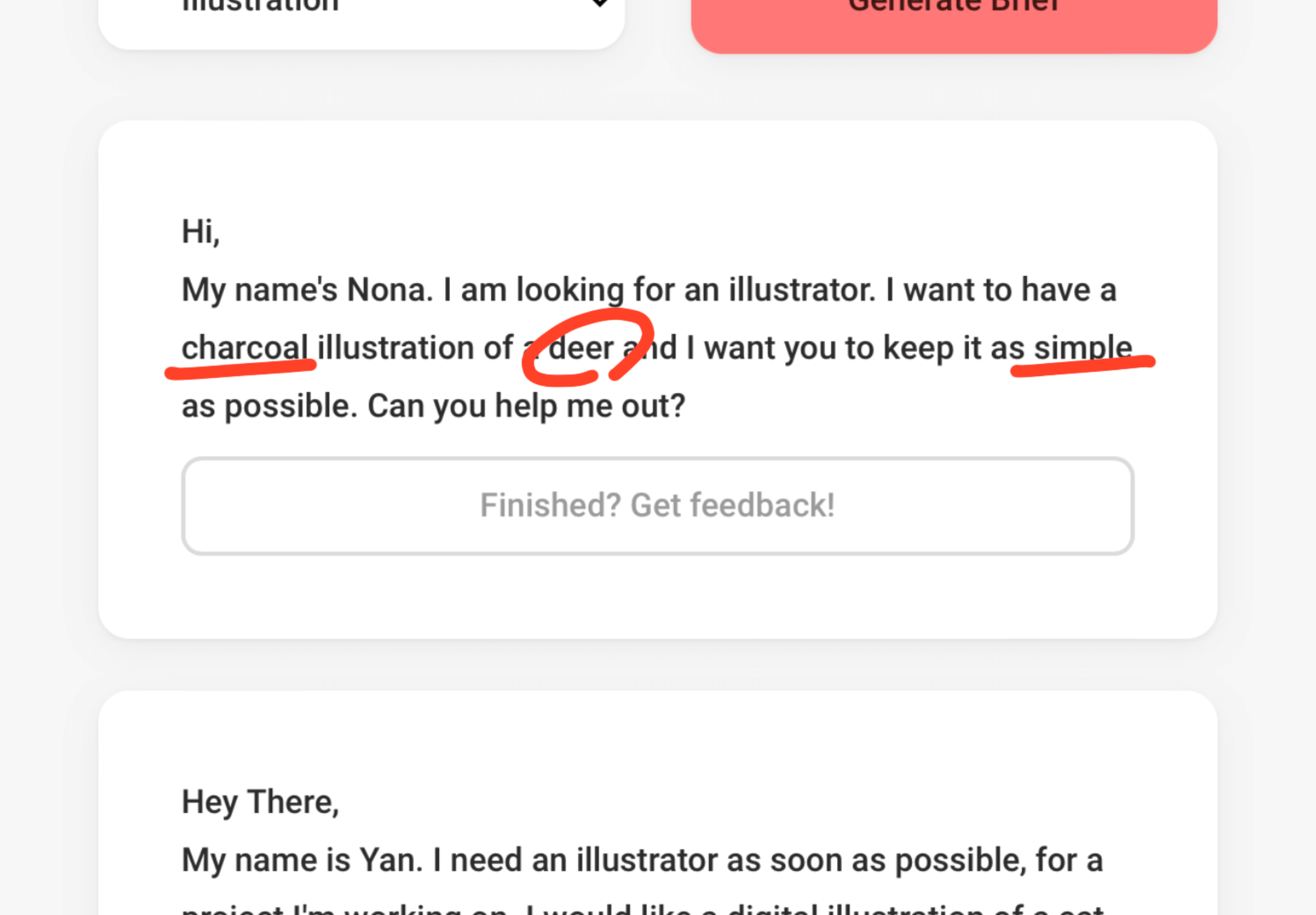
In order to start, first go to fakeclients.com/illustration. That's where you'll find the “what should I draw”-generator. Now you simply press the big red button to generate your first prompt. Press the button as many times as you need as there's no limit and there are a near infinite number of possible prompt combinations. When you get a prompt you like, I always like to mark the important information so I can quickly reference it later.
Step 2: Gather relevant inspiration
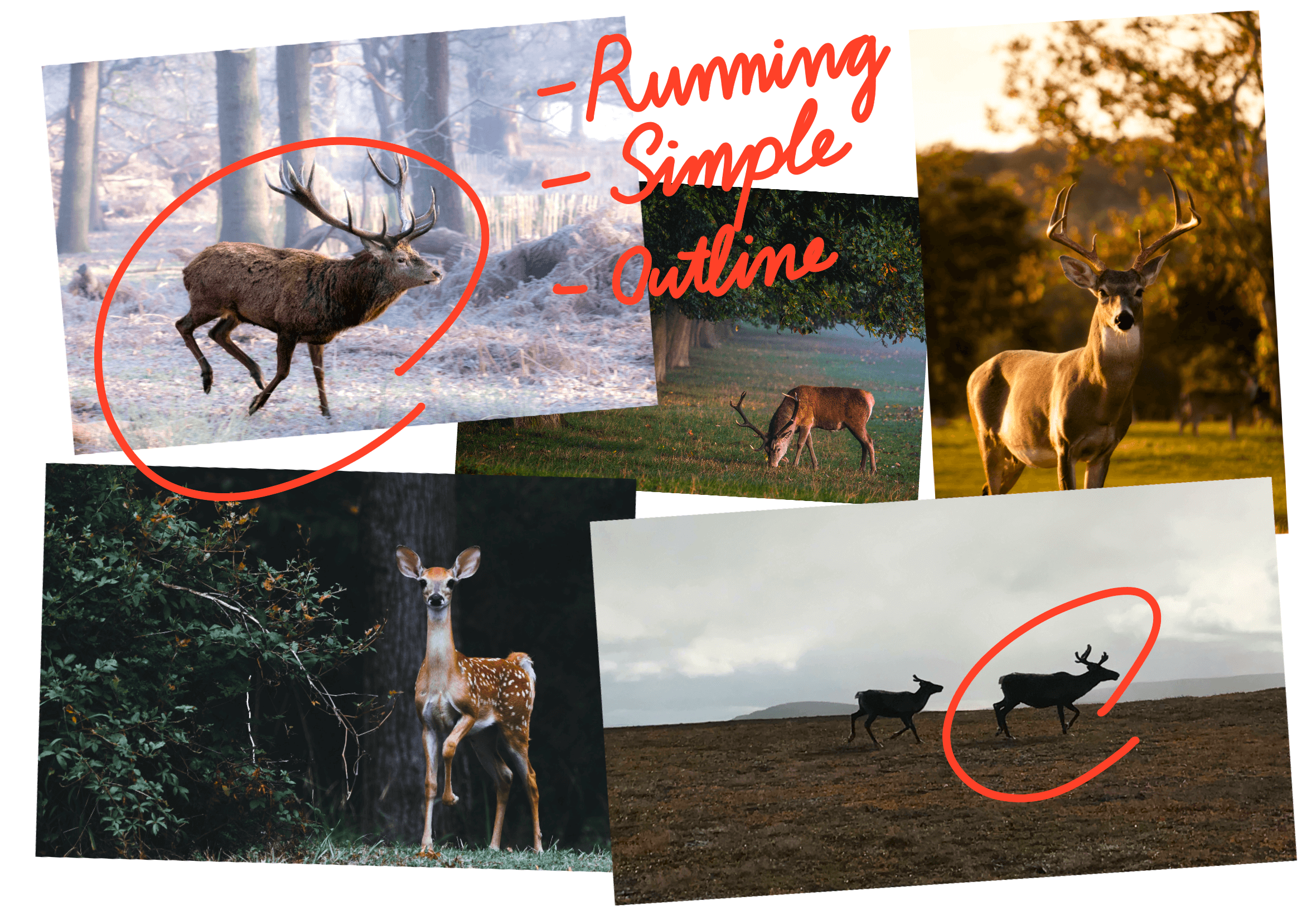
Now that you have an idea of what you're going to work on, it's time to get some inspirational material. You can get this from outside, from books or simply from the internet. I like to, again, mark elements that I think are important or that I like to include.
Step 3: Start sketching
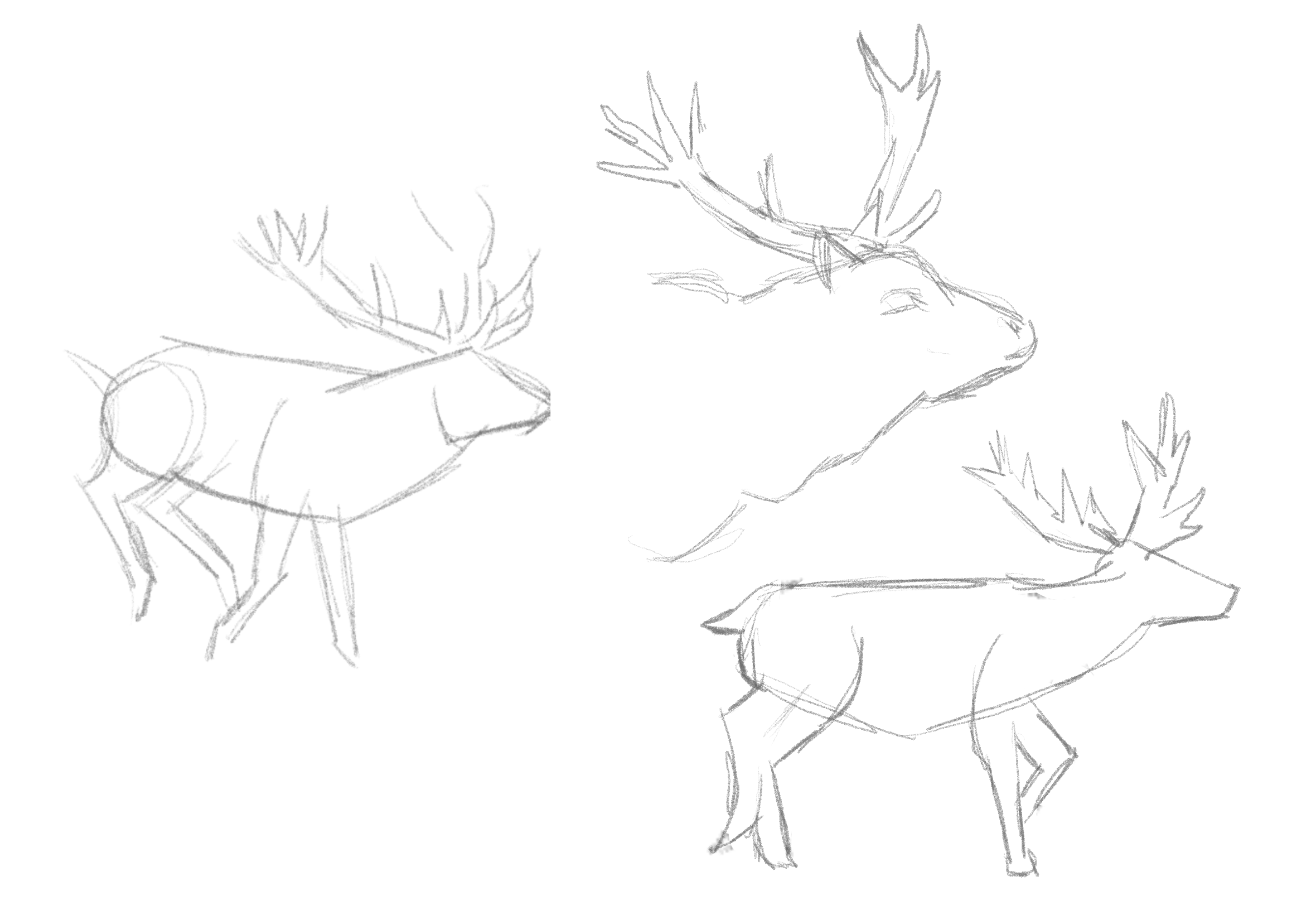
Now you can finally start sketching. Create a couple of rough sketches to get an idea of what's possible and what you like. Keep in mind the requirements of the prompt though which in this case were 'simple' and 'charcoal'. These requirements can be constraining as charcoal is usually quite heavy and bulky which can make it hard to create precise drawings. These are, however, good characteristics for the drawing being 'simple'.
Step 4: Finish your drawing or illustration
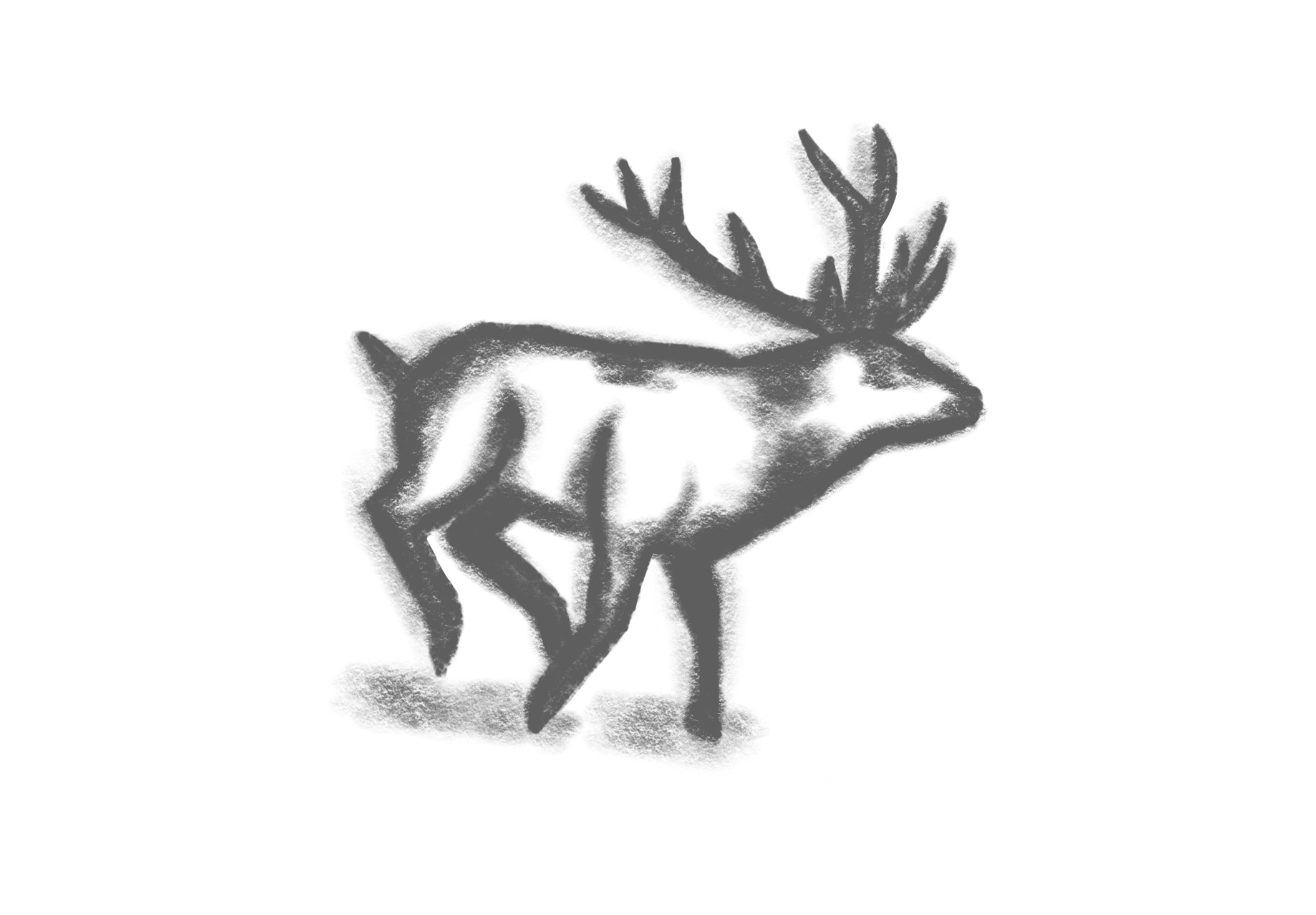
Now you simply work on the sketches you made earlier and finish the drawing with the prompted requirements in mind.
Step 5: Ask for feedback from others
When you are finished and happy with your drawing or illustration, it's always a good idea to ask for feedback on your work. This is a great way to improve your work and get better as it’s always nice to get another perspective on your drawings and get to know about things you can improve. One of these ways of getting good and constructive feedback on your work is by using the FakeClients feedback platform. Simply go to FakeClients.com/feedback and submit an image of your work and you'll probably get some helpful feedback from other users.
Alternatives to FakeClients' "What Should I Draw"-generator
A “What should I draw”-generator is a very useful tool for people that are looking for drawing ideas but there are quite a few other solutions. One obvious solution I mentioned was to ask someone else what to draw first. This can be very helpful as you will often get stuck in your head if you try to think of something to draw yourself and someone else can help you get another perspective on it. If you don’t have anyone to ask it to, another great exercise is to simply look out of the window and draw the first thing you see or the first moving thing you see. In order to truly challenge yourself, try to kind of “force” yourself to try and draw these things. Not doing this will lead you to just end up thinking “not good enough” with every idea you have. If you want to get better at drawing people and you are sick of drawing pictures of famous people, another great exercise to practice your drawing skills is to do the same exercises but with other people as your subjects. Look out of the window and draw the first person you see walking by the street or standing outside. This is a much better exercise than drawing pictures of celebrities as these people aren't posing for a camera and often aren’t “perfect”, sometimes having some quirks that are more challenging to draw. You can even try your hand at drawing a sort of caricature by highlighting these quirks and odd features people have. If you do this often you’ll get better and better at it and it will be easier to come up with new ideas in the future because you've gotten used to it.
Creating your own "What should I draw"-generator
If you don't have access to the internet, want to come up with some drawing ideas on the road, or just don't wanna use your phone for a moment, there are some options that don't require a smartphone or computer. It’s a relatively simple method you can create yourself. Grab a piece of paper or a whiteboard if you have one and draw three columns. In each of these columns, write a list of adjectives, a list of subjects, and a list of activities respectively. For example, create one column with adjectives like "red", "tired", "small", etc. Now, create another column right next to it with subjects. These can be anything from "old man" to "mosquito". In the third row, write down a list of activities. Some examples are "doing yoga", "cycling", "playing tennis". Now when you want to come up with a new idea for something to draw, you simply pick 3 random numbers, with dice or by coming up with one, pick the words from the lists that correspond to that number and see what interesting ideas come from it. With the examples listed above, one potential combination could be “small old man doing yoga” or “tired mosquito playing tennis”. Because these are completely random, it can create some very interesting and strange ideas. These really force you to get creative and may lead you to discover new techniques and ideas. You could even expand it by adding a fourth column with possible locations where these activities could be taking place so you can create a whole scene.
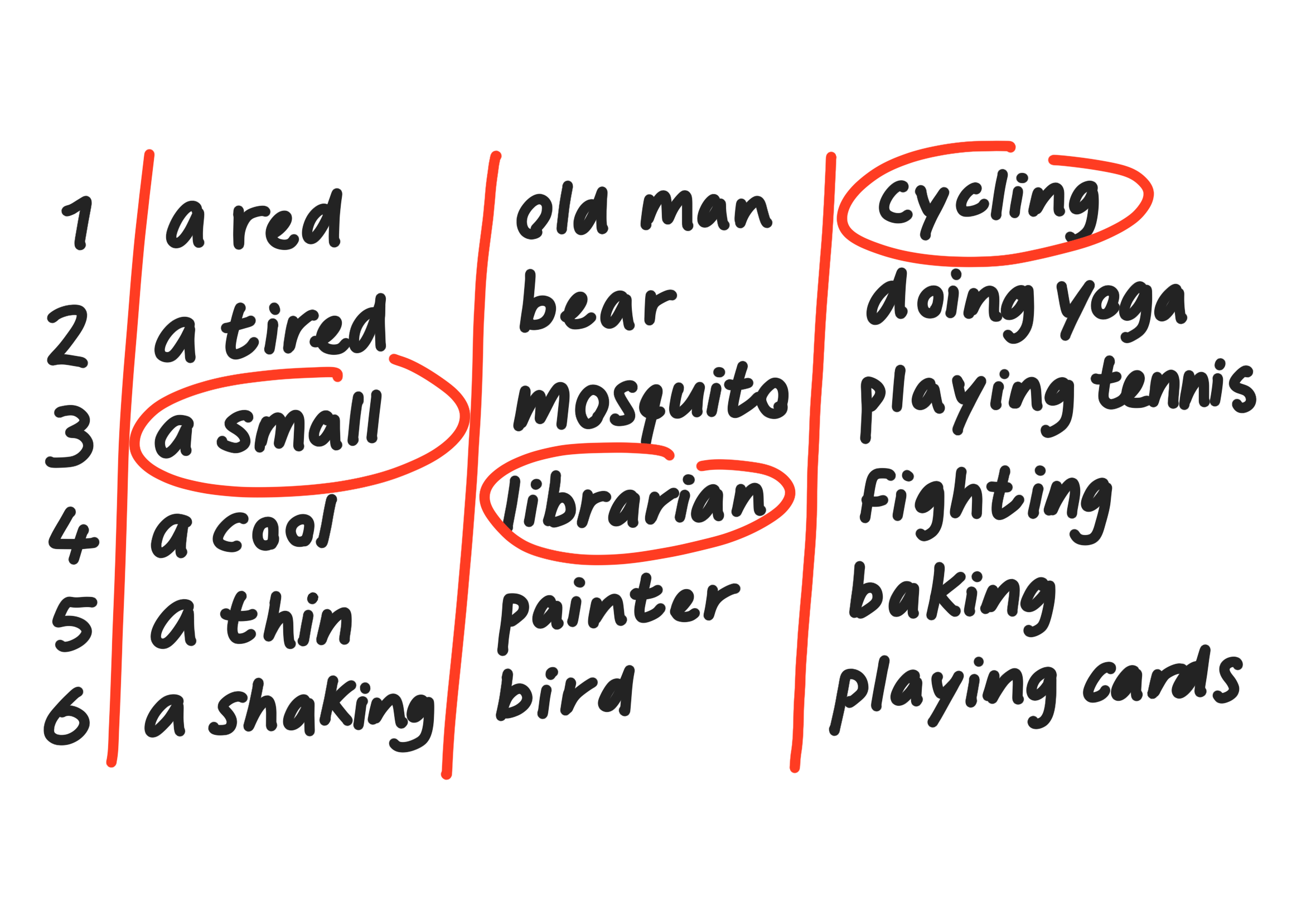
This is an example of creating a "What should I draw"-generator for yourself using the method above. The circled words is the combination you'd get after getting 3, 4, and 1, rolling dice.
Other "what should I draw"-generators
There are quite a few other "what to draw"-apps that will help you generate new drawing ideas on the go. This is a list of a few well-known examples you can also use.
Drawingideas.co
Drawingideas.co is an excellent alternative to FakeClients.com. It pretty much works the same way as FakeClients does but it is more focussed on people who like to draw casually and for fun, rather than professional illustrators trying to build up a portfolio or practice working for clients. It simply generates a new drawing prompt when you press the generate idea button in the center of the screen.
Drawingideas.coArt prompts
Artprompts.org is very well known and widely used among artists. It has been around for a long time and works quite well in giving you simple prompts. Unfortunately, the site hasn’t been updated much and the drawing ideas may be a bit too simple for some people using the site.
Artprompts.orgRandom Art Prompt Generator - Magatsu
The Magatsu art prompt generator is a bit more customizable than artprompts.org. You can configure the number of prompts you want to be generated for example and select if you want them to be simple or more elaborate. It can be a bit challenging sometimes though, as the elaborate prompts often don’t make much sense.
Magatsu.net