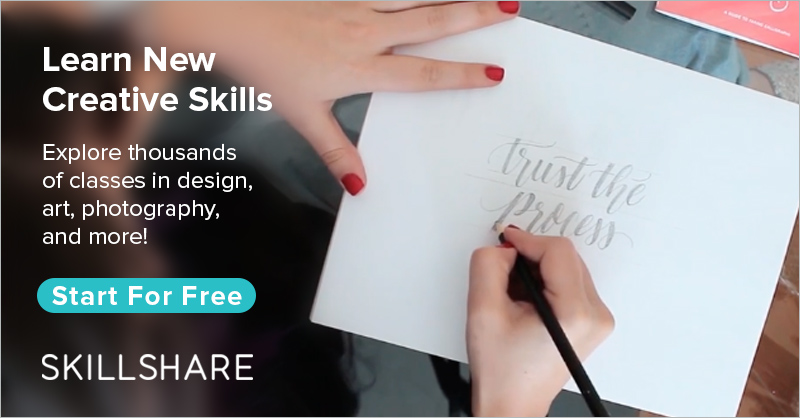How to Draw the Apple Logo (6 Simple Steps)
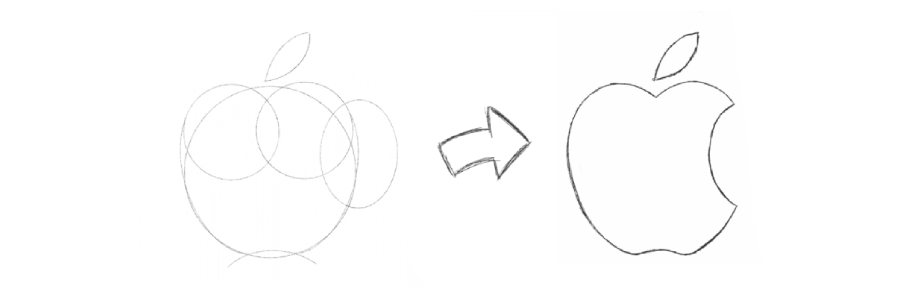
The Apple logo is one of the most recognizable and valuable logos ever made and its iconic design has probably helped Apple in becoming the most valuable company in some way. This likely is also the reason that the Apple logo has been pretty much unchanged since 1977. The relatively simple shape also makes it very easily recognizable in small sizes, something that's very important for a company that makes a lot of tiny devices.
Where does the Apple logo come from
Apple didn't start out with the famous apple symbol as its logo. Apple first used a plaque with an image of Isaac Newton sitting under a tree with an apple hanging above his head. They only used this logo for about a year, however, until they changed it to the logo that's similar in shape to the one they use today but filled with rainbow colors.
How to draw the Apple logo
The logo's simple shape unfortunately doesn't mean that it is easy to draw the logo. Due to its long, smooth curves, it can be hard to draw the logo without any help. Using the steps below, you'll be able to accurately draw the Apple logo with relative ease because we've broken down the logo into basic shapes everyone can draw.
Step 1: Draw the first circle
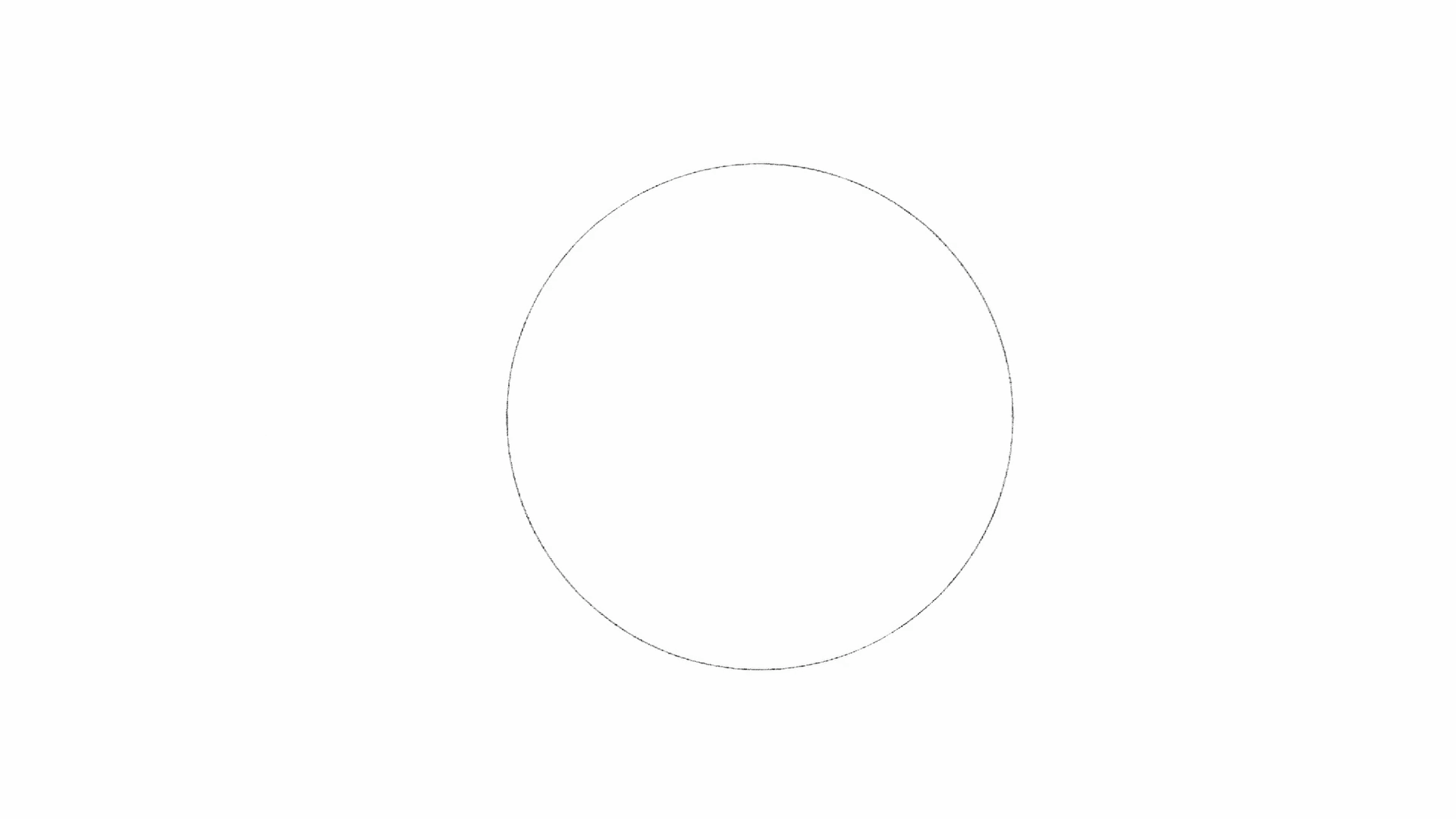
Much of the Apple logo can be broken down into circles. To draw the logo, draw the first logo that will be the basis of the apple symbol.
Step 2: Draw two circles and an arc
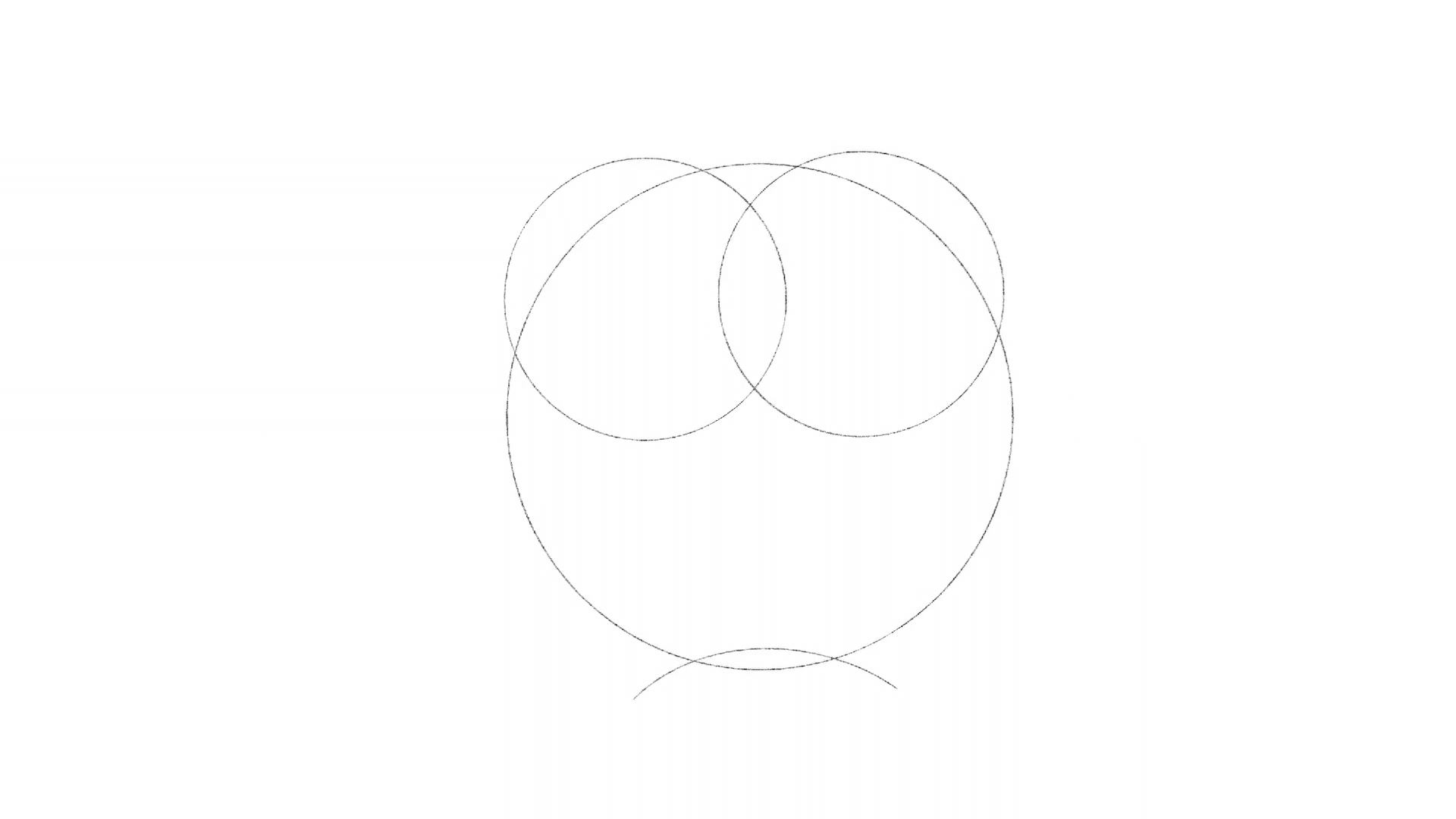
Now draw two overlapping circles in the top-half of the circle. The bottom of these circles start at the middle of the larger circle and its outer edges line up with the outer edges of the larger circle. The tops of these circles are slightly higher than the top of the larger circle. Also draw a small arc at the bottom.
Step 3: Draw two arcs connecting the smaller and larger circles
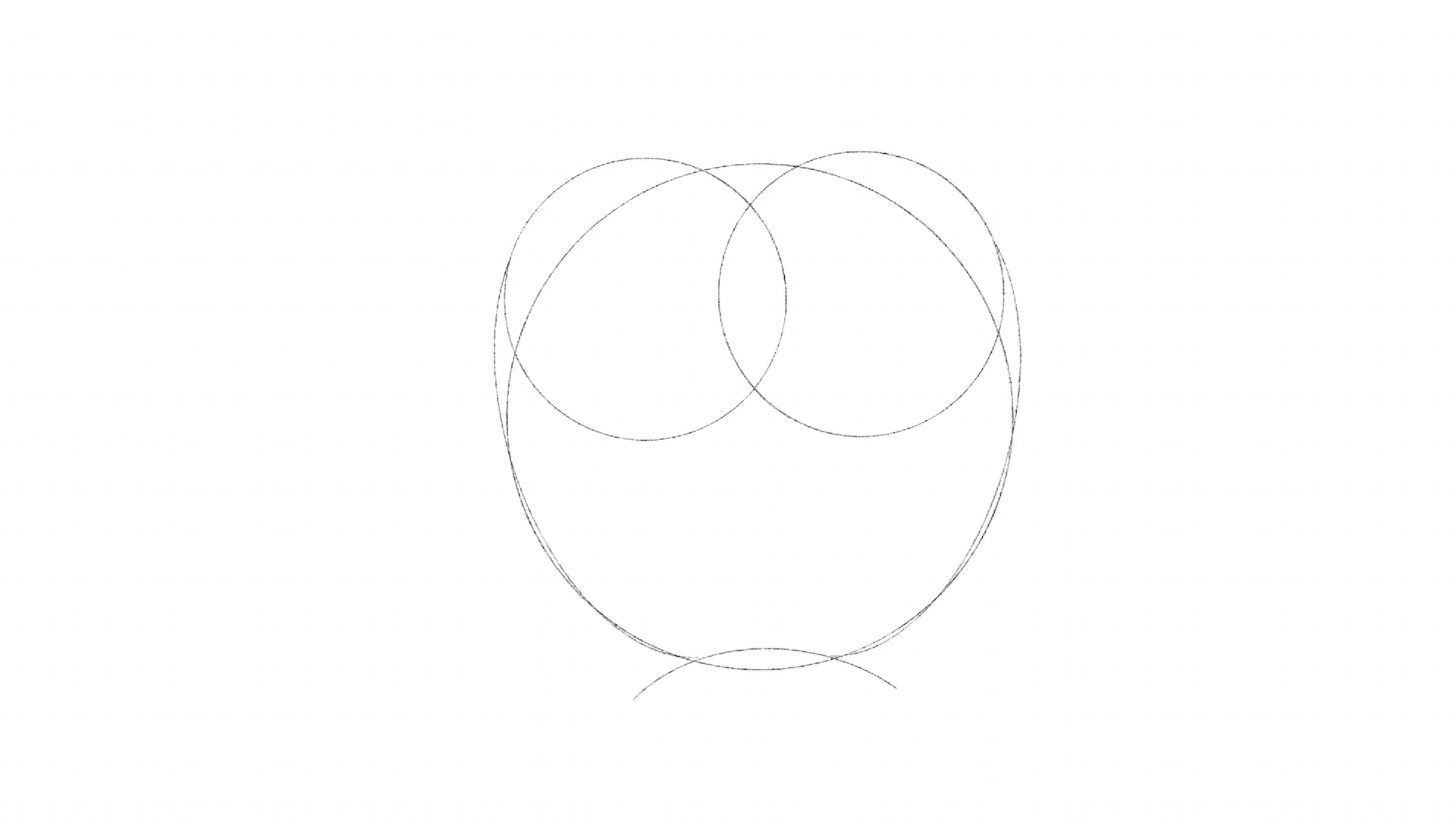
Finish the apple shape by connecting the outer edges of the smaller and larger circles with two arcs with a similar curvature of the larger circle.
Step 4: Draw the bite and stem of the apple
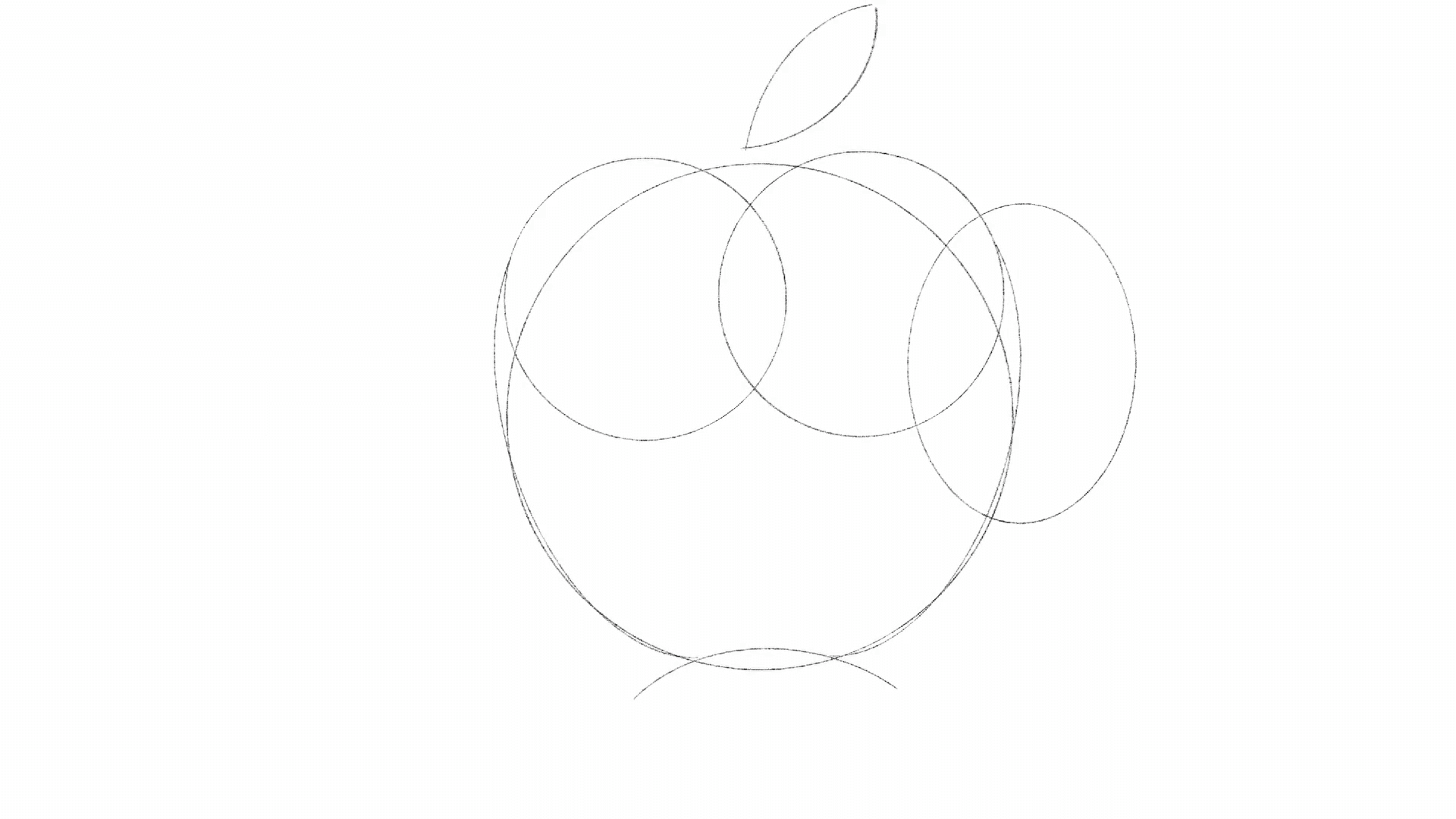
Arguably the main thing that distinguishes the apple logo from an apple symbol is the iconic "bite" taken from the right side of the apple. As this bite isn't a perfect circle, draw an oval on the side of the apple. The stem or leaf that floats above the apple is made up of two arcs or, if you prefer, two overlapping circles.
Step 5: Trace the apple
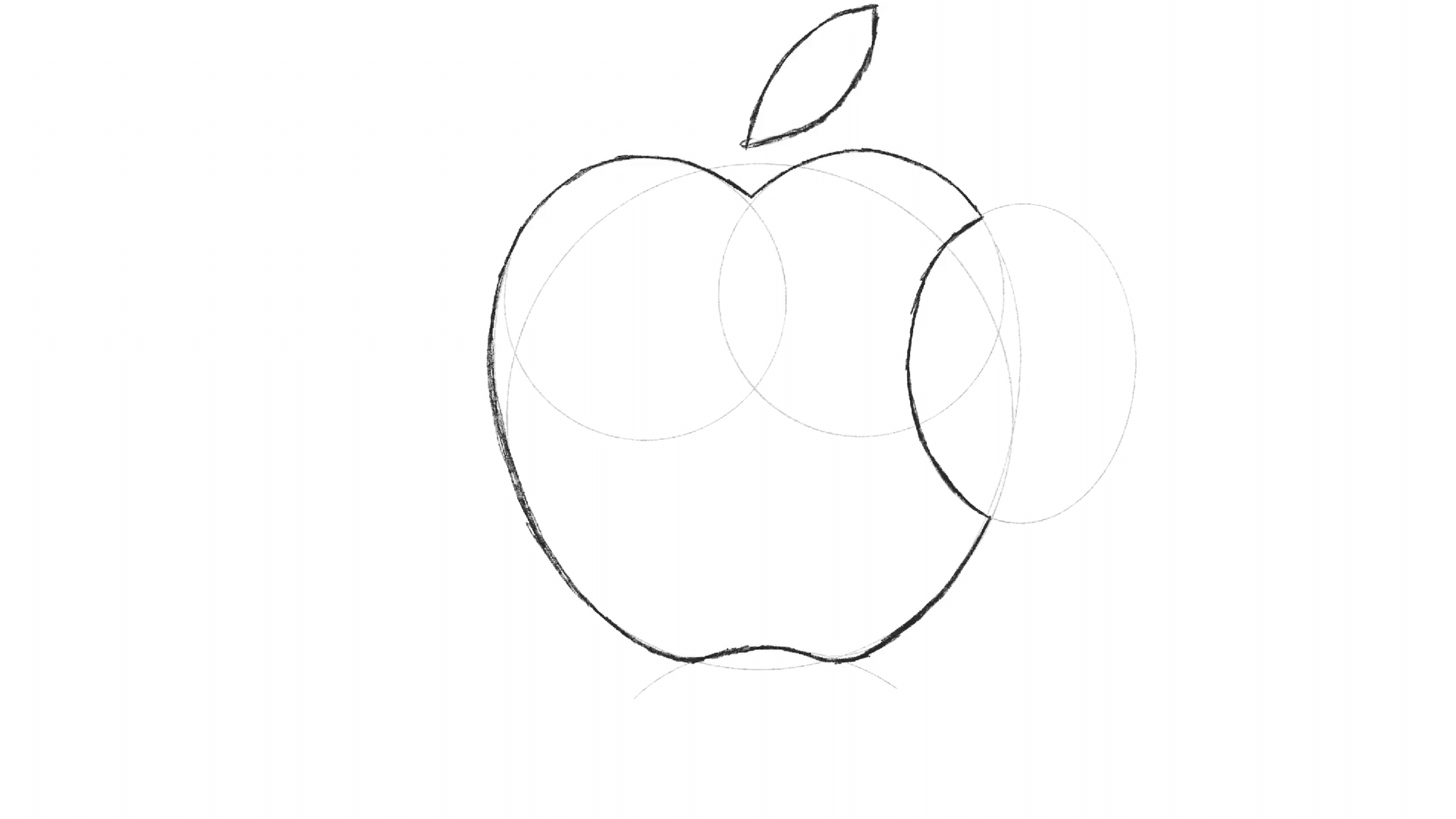
As you've finished drawing the basis of the apple logo, you can now finally trace the shape to finish the logo drawing.
Step 6: Erase the guidelines and sketches
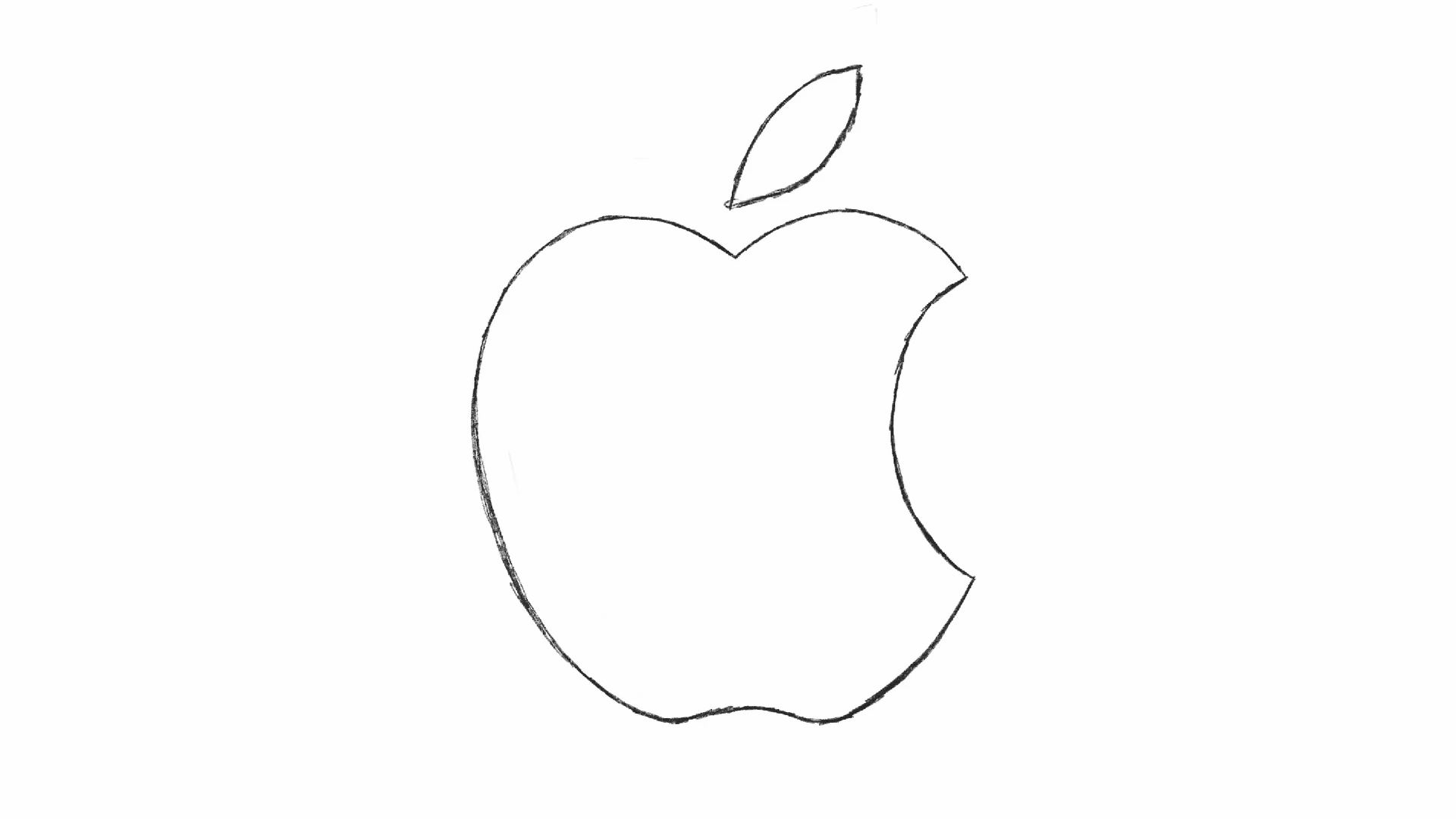
Finally, you can erase all the lines that aren't part of the logo to clean it up.
Generate more logo ideas
If you finished the Apple logo and want to move on to other challenges, you can use our logo prompt generator to generate even more logo design ideas. On FakeClients.com you can generate an unlimited number of logo design prompts so you can practice as much as you’d like. It’s a great practice exercise for any aspiring or beginning designer as you’ll practice logo design and you can use your imagination to think of good ideas for the logos you’ll have to design.