How to Generate New Website Ideas for Students
Create new website ideas: Use the Generator
When you are looking to learn more about web design or just want to practice, creating real websites is probably the best way to practice web design. Even when you’ve just started out or are already an experienced website designer, creating new websites to practice is always a smart idea. While just designing webpages can also be a good practice exercise, it doesn’t really challenge you the same way actually designing and creating the website does. You’ll have to keep a ton of other different factors in mind that you don’t have to think about when just visually designing the webpage. That’s why I would always encourage you to actually try to create the website after you’ve designed it if you are looking to become a more experienced website designer.
How to get new ideas for creating websites
As a web design student, when you are constantly trying to get some practice by creating new websites or just designing specific pages, it can become a little hard to come up with new website ideas. After a while, you probably feel that you’re out of new website ideas and maybe even give up. Luckily, there are quite a few ways you can try to solve this problem. In this post, I’ll cover how you can easily generate new website ideas for when you’ve ran out of new ideas.
Generate new website ideas
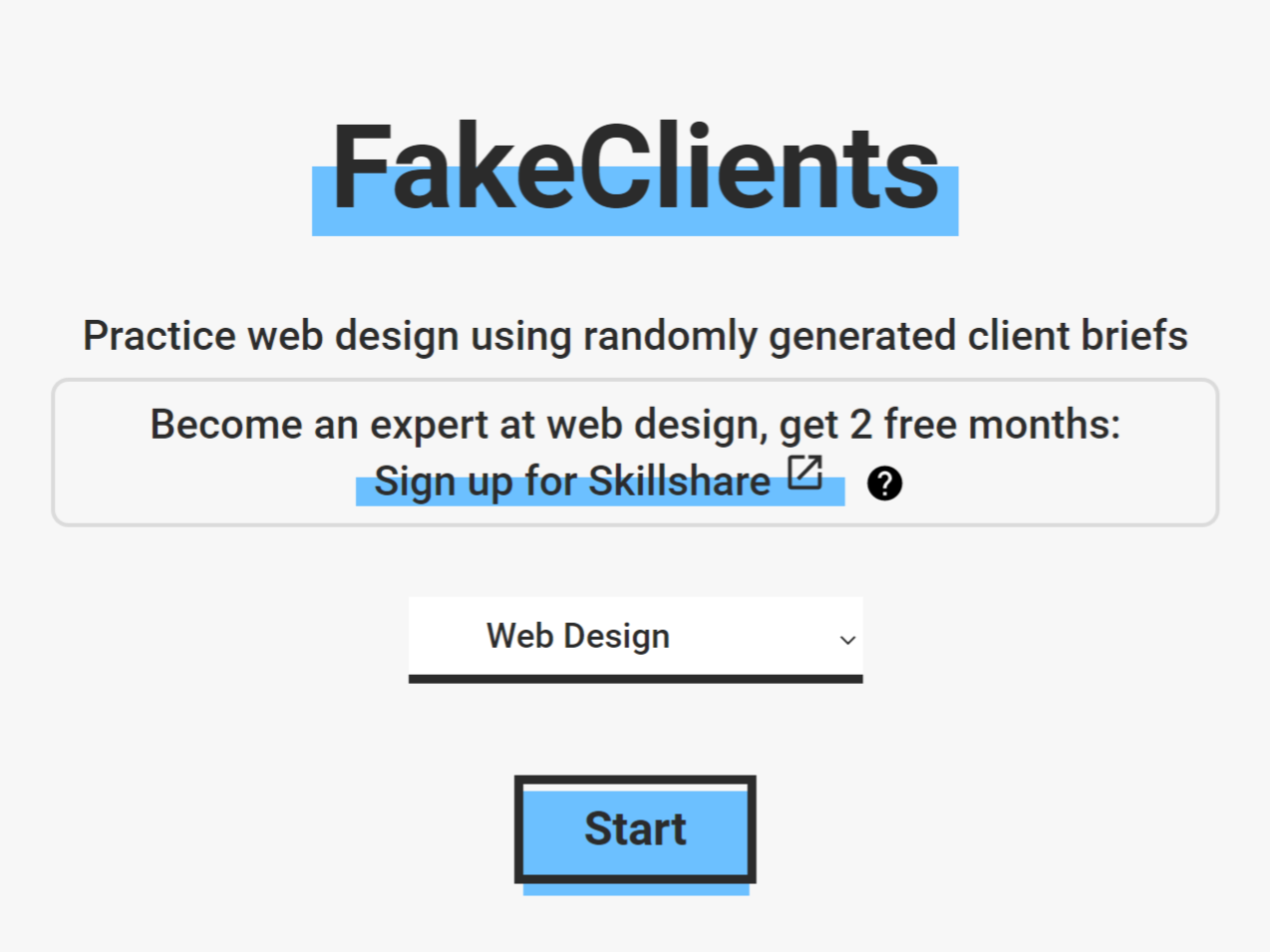
One way you can easily get new ideas for websites to design is by using an ‘idea generator’. There are actually quite a few good ones you can use for generating website ideas. FakeClients.com/webdesign is a generator you can use for free, to generate website ideas. It works quite simply. Just go to FakeClients.com/webdesign and to generate a new website idea/prompt, press the start button. It will then generate a random new ‘client prompt’ as if a real client was writing to you to get their website made by you. This is one of the best ways to practice web design as it lets you practice while you also get used to working according to a few requirements, preparing you for working for clients in the future. If you’ve already worked with real clients, this will help you keep yourself sharp.
Some website idea examples
Here are some examples of ideas that were generated by FakeClients.com/webdesign. The generator works by randomly putting together certain parts of a client brief to create one unique prompt. This ensures that each website idea prompt is unique.
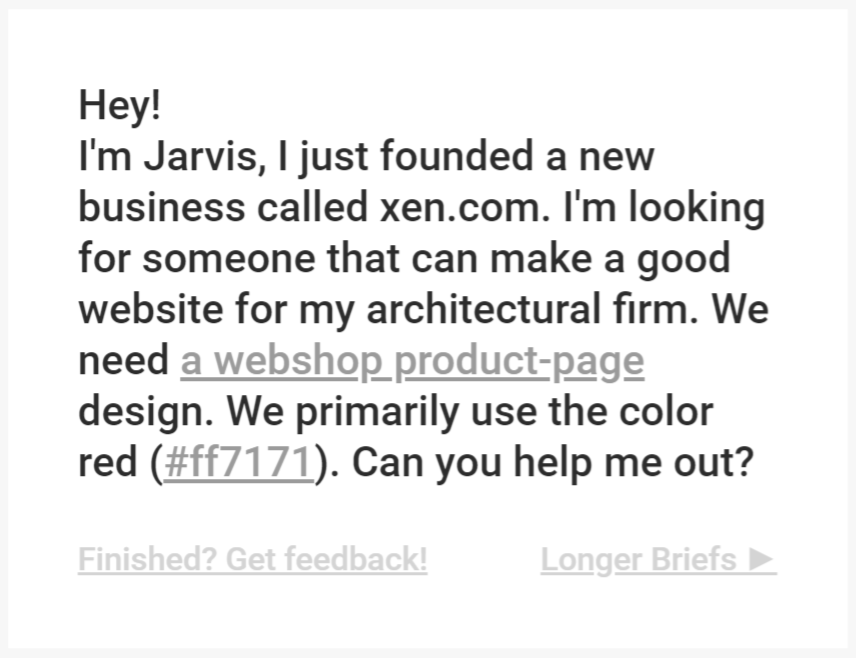
As you can see, just like real clients, some prompts include more information than others. Sometimes you’ll have to fill in some information yourself and other times it is already given to you.
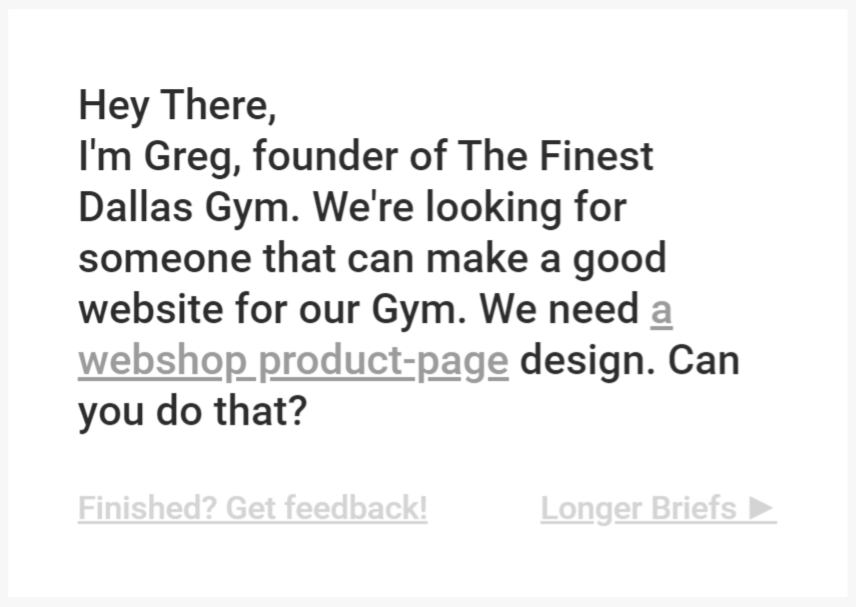
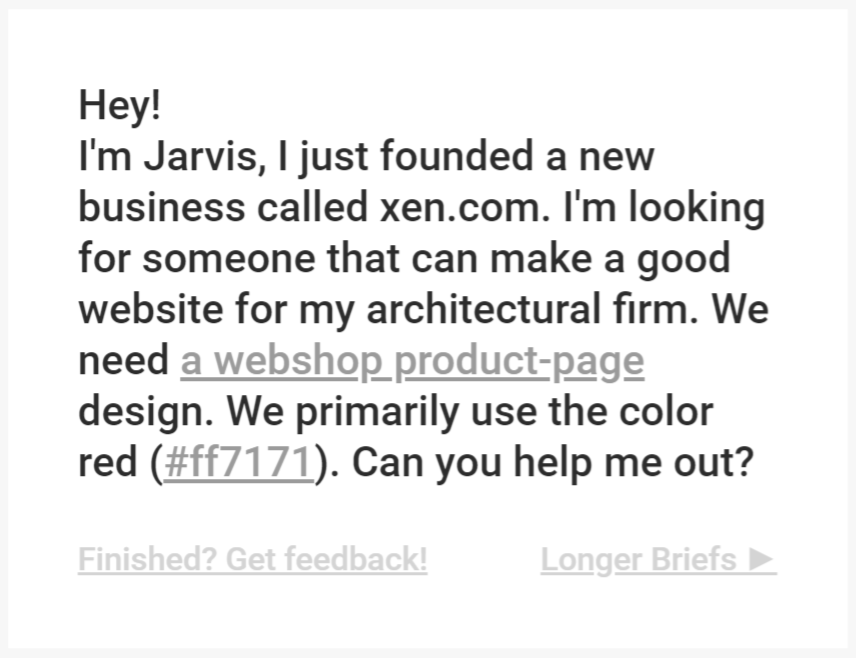
The prompts can also include custom requests like these to challenge you a bit more and help you learn to be able to stick to some requirements. If you don’t like the prompt, you can always skip it, of course, to go to the next one.
Create new website ideas: Use the Generator