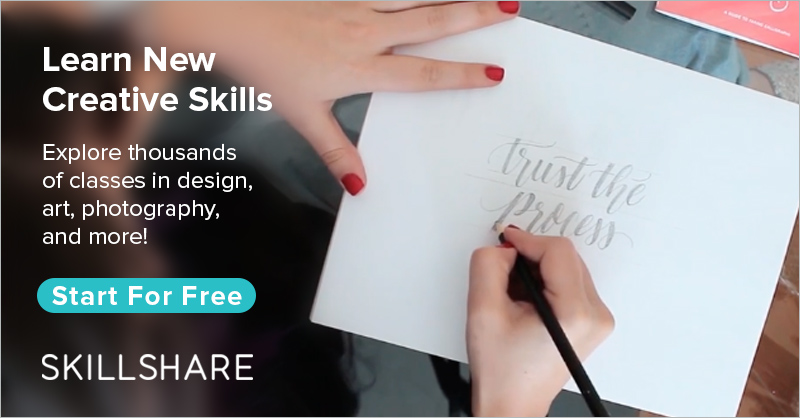Free WannaDraw Alternatives for Generating Drawing Ideas

What is WannaDraw?
WannaDraw is a new app that was made and launched by Tiktok creator ‘audity draws’. The app was made for artists and creatives that are looking for drawing ideas for when they don’t know what to draw. The WannaDraw app is quite simple. It works by giving you two different, randomly selected drawing prompt parts that are combined to make one specific prompt. This way, there are quite a lot of options for different prompts you can get. The two prompt parts consist of “Who are you drawing” and “What are they doing”. It can be a fun way to quickly get some basic ideas of what to draw but it often makes little sense or isn’t as challenging. Luckily, there are many other drawing idea generators that you can use as an alternative to the WannaDraw app. Many of these alternatives have the ability to generate prompts out of millions of combinations with detailed descriptions and challenges. These can often help you more quickly to get better at drawing and get some new drawing ideas for when you don’t know what to draw.
Why use a Drawing Idea Generator like WannaDraw
People use drawing idea generators for various different reasons and in various different ways. When you just like to draw casually, a drawing idea generator is a great way to get some more drawing ideas whenever you are out of ideas for things to draw. This also helps you explore new techniques and subjects and thus becoming more experienced. Another use-case for many people is using a drawing idea generator for when they want to become a professional illustrator and need to create a portfolio to show some of their work and illustration skills.
Free WannaDraw Alternatives
FakeClients.com
If you are looking for a way to generate drawing ideas to fill up your illustration portfolio or if you want to get some more practice before starting to work as an illustrator professionally, FakeClients is a great option. FakeClients is able to generate millions of different prompts for many different industries like illustration. The prompts are made to always make sense and include various challenging details which you can follow to make it more challenging for yourself. If you want to get even more practice for professional illustration, you can also take on one of the written illustration briefs that are more detailed and are the perfect preparation for taking on your first professional illustration job.
FakeClients.com/illustrationDrawingIdeas.co
If you are more into drawing casually rather than professional illustration, drawingideas.co might be a better fit for you. It works much like FakeClients and Wannadraw but offers a lot more different prompt combinations and is perfect for when you just started out drawing or for when you just want to draw something new but haven’t got any idea what to draw.
DrawingIdeas.coWhat to do next?
After you’ve finished your drawing prompt, you may often just get on to the next drawing. When you’re finished you should also consider reflecting on your work and look for some good feedback. There are many ways to get feedback on your work on the internet. FakeClients.com/feedback is a great platform for if you are looking for quick and constructive feedback after you’ve finished a drawing prompt. You simply post your work and give other users feedback on their work. This will prompt them to also look at your work and comment on your drawing or illustration. This can help you get better at drawing and learn new things and know what to look out for the next time you draw.
How to use briefs: "How to use design briefs to practice design"