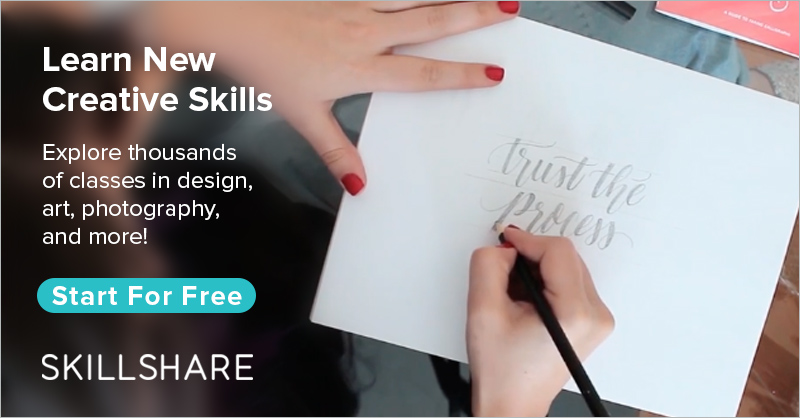How to Draw the YouTube Logo (6 Simple Steps)

What is YouTube?
As you probably know, YouTube is an immensely popular online video sharing platform. It was founded in February 2005 and it is currently the second most visited website on the internet. The website grew very quickly and just about a year after its founding, YouTube was bought by Google for 1.65 billion dollars.
YouTube's Logo History and Logo Meaning
YouTube's logo hasn't changed much since it was started in 2005. Their first logo was made using a modified Alternate Gothic font where the "You"-letter were black and the "Tube"-letters were white and inside of a red rectangle with rounded corners. That rectangle represents the shape of an old television screen which also is the meaning of "Tube" in YouTube. The first version of the logo had a gradient that gave it a slight 3D-look but that changed to a solid red color in 2015. In 2017 the YouTube logo went through its biggest redesign. The "You" and "Tube" were combined to make a simple black wordmark without background and the red rectangle was separated and now featured a white "play"-icon in the middle of it. This change was made to make the logo more easily scalable as the red icon could be used separately from the wordmark when displayed on smaller devices, which also became the primary user device around that time.
How to Draw the YouTube Logo
Drawing the YouTube logo may seem easy at first but the wordmark part of any logo is always a tricky thing to draw. This is a step-by-step guide to drawing the YouTube logo.
Step 1: Draw the outlines of the YouTube icon
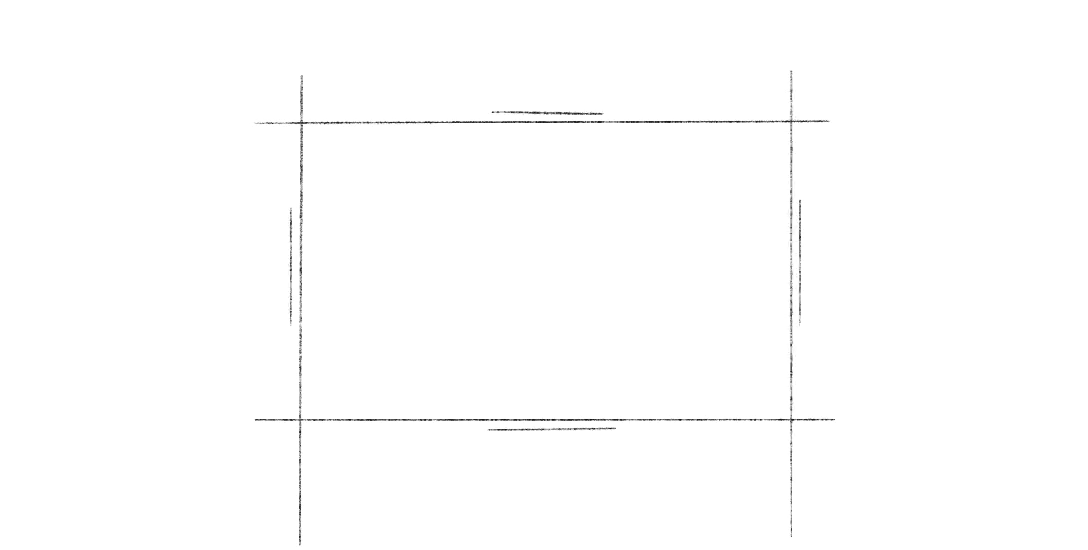
In order to draw the YouTube icon, first draw a rectangular box. As the rectangle isn't a "perfect" rectangle, draw a small line just outside of each side. The rectangle will curve through these lines.
Step 2: Draw the YouTube icon inside the guidelines
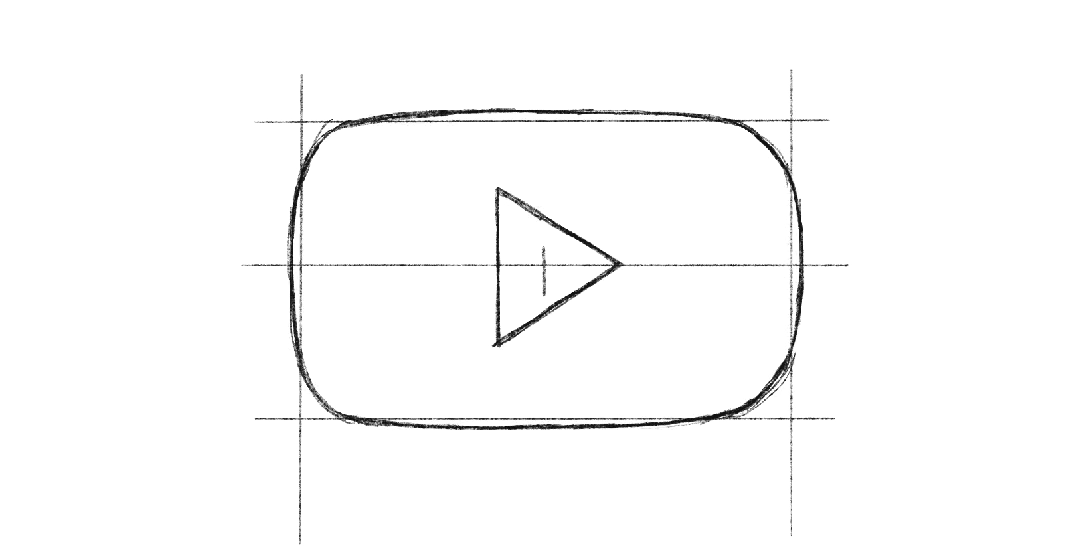
Using the guidelines you've drawn, you can now quite easily draw the full icon inside of it. The most difficult part will be to draw each edge with the same curve. After that, draw the play icon triangle. Notice that the triangle isn't exactly in the middle and slightly positioned towards the left as the triangle has more weight on its left side.
Step 3: Draw guidelines for the YouTube letters
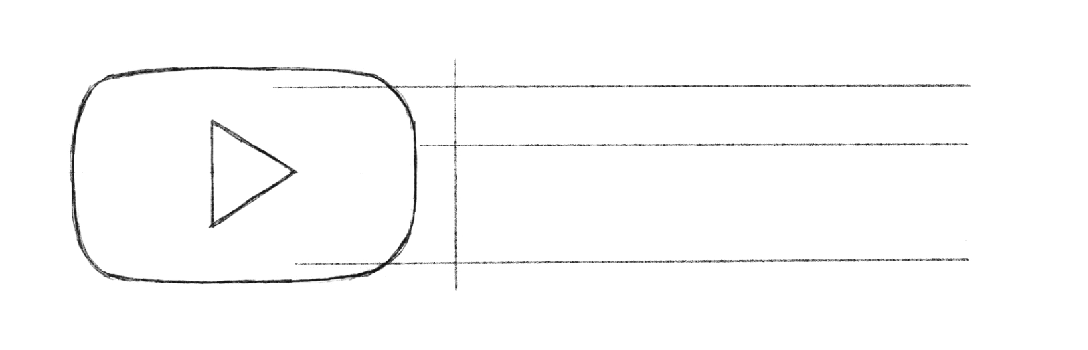
You can now draw the guidelines for the YouTube letters. The letters are slightly lower in height than the YouTube icon. Draw two outlines for the top and bottom and one line slightly above the middle that is the top of the lower-case letters.
Step 4: Create a rough sketch of the letters
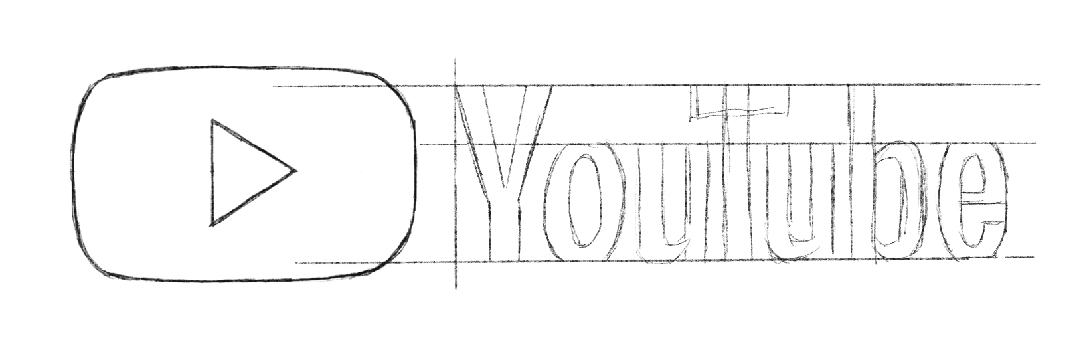
This is the hardest part of drawing the YouTube logo. Roughly sketch the YouTube letters using the outlines. As you'll probably not get the spacing and width right immediately, erase and redraw them until it looks right.
Step 5: Finish and erase outlines

You can now finish the drawing and erase any of the remaining outlines.
Step 6: Color in the logo

Generate more logo ideas
If you finished the YouTube logo and want to move on to other challenges, you can use our logo prompt generator to generate even more logo design ideas. On FakeClients.com you can generate an unlimited number of logo design prompts so you can practice as much as you’d like. It’s a great practice exercise for any aspiring or beginning designer as you’ll practice logo design and you can use your imagination to think of good ideas for the logos you’ll have to design.