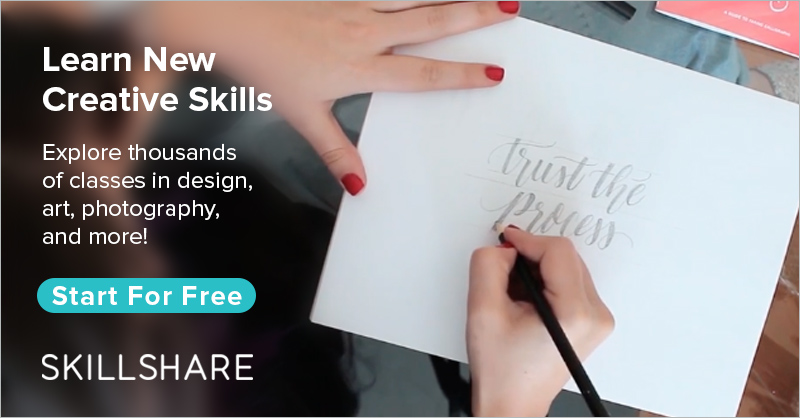Generate Unlimited Graphic Design Prompts for Design Practice

Practice design using the graphic design prompt generator: FakeClients.com
As a graphic designer, you'll often need a portfolio to represent yourself with your design work. Especially if you are just starting out as a graphic designer as employers will be less willing to hire you just on your work experience. This is why it can be hard to find your first design job if you don’t have much of a portfolio, while, as a beginner, you most likely don't have a whole lot of past work to showcase when making up a portfolio.
Luckily, there now are plenty of options to help you create graphic design work for you to expand your portfolio. One of the options is to use graphic design prompts.
What are graphic design prompts?
Graphic design prompts is one the best practice exercises a graphic designer can use. A graphic design prompt essentially is a job description or design problem from a non-existent client that a designer can work on as if it were a real client. Using graphic design prompts, you can create graphic design work without having to wait or look for clients first. Using a generator like FakeClients.com, you can easily generate an unlimited number of randomly generated graphic design prompts.
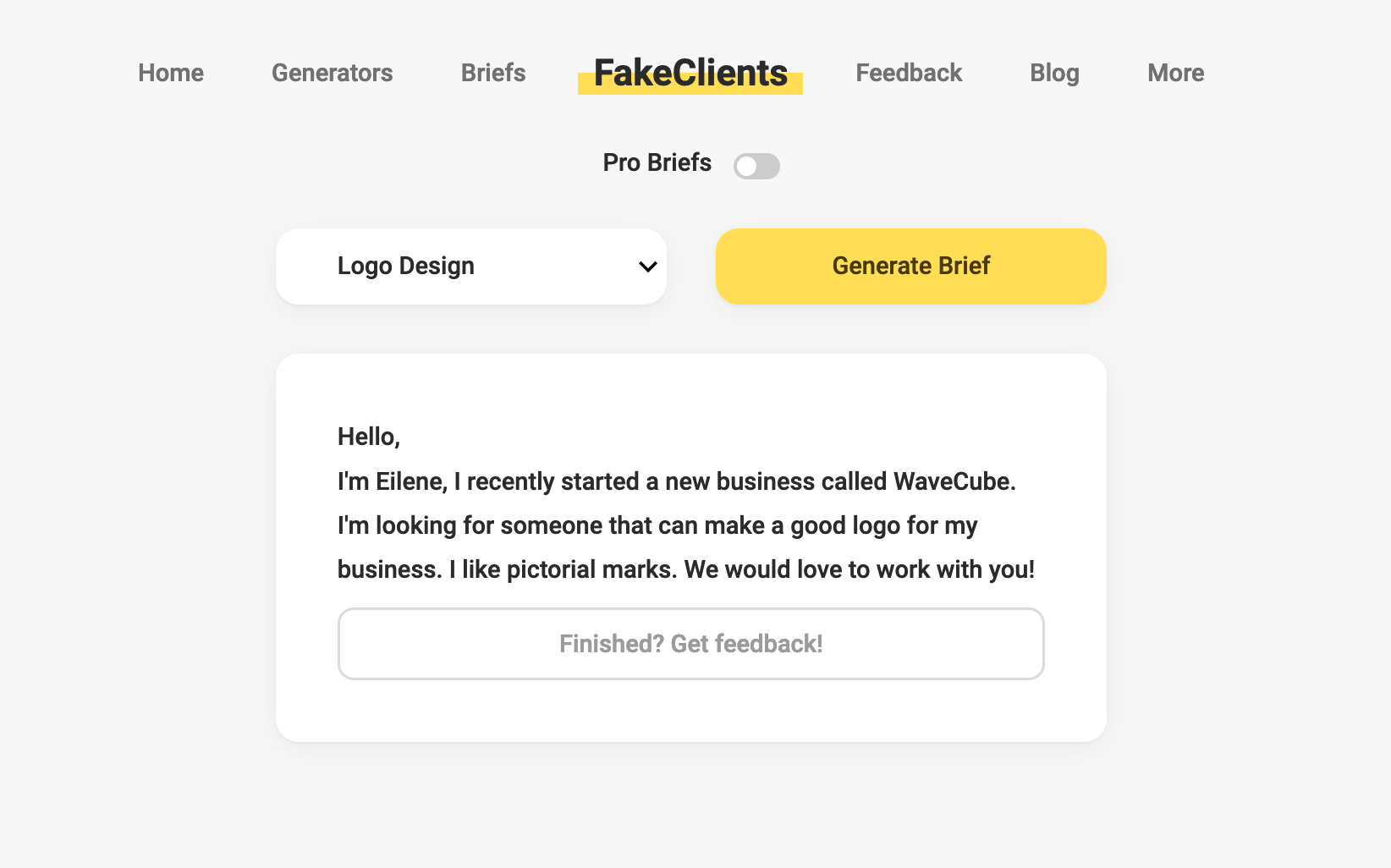
Why use graphic design prompts?
In order to create a good portfolio, you’ll need to show that you are able to solve a client’s problem using graphic design. A graphic design client must feel they can come to you if their brand doesn’t get the right recognition or doesn’t reach its target audience. When you’re just starting out as a graphic designer, it can be incredibly hard to find your first clients and, consequently, to grow your portfolio. Using a graphic design prompt generator like FakeClients.com, you are able to imitate this process of taking on a client’s requests. Design prompts help you gain experience in working according to a client’s requests and demands.
When you try to come up with graphic design projects on your own, for practice or just for fun, people naturally tend to choose the easier path in terms of the design process. When it comes to real clients that is often quite the opposite. They can often be a pain in the ass in the way they disagree with decisions you make, they can have bad taste, or just don’t want to pay you the right amounts. Especially beginning designers will find that their first clients, who are often looking to get the most work for the lowest possible price, can be the most difficult. With graphic design prompts you can gradually evolve from working on your own projects to working for easy practice exercises and eventually take on your first client.
How to use graphic design prompts?
To start working on graphic design prompts, go to FakeClients.com and press on the big yellow 'Generate brief'-button. This will generate the first graphic design prompts for you. If you don’t think you can handle that first one, you can generate as many new ones as you like and find one you want to try and work on. If you want to challenge yourself a bit more, you can stick to the very first prompt you get, whether you like that one or not. These design prompts may not be as descriptive as many professional design prompts you would get from large corporations but when you are starting out, you’ll get a lot of clients that know nothing about design and just send you a request similar to the generated prompts like "Design me a flyer", "Create a business card", etc. This also allows you to have a bit more freedom in the beginning. If you want to work on more detailed and in-depth briefs, you can look at the longer briefs that fakeclients offers on FakeClients.com/briefs.
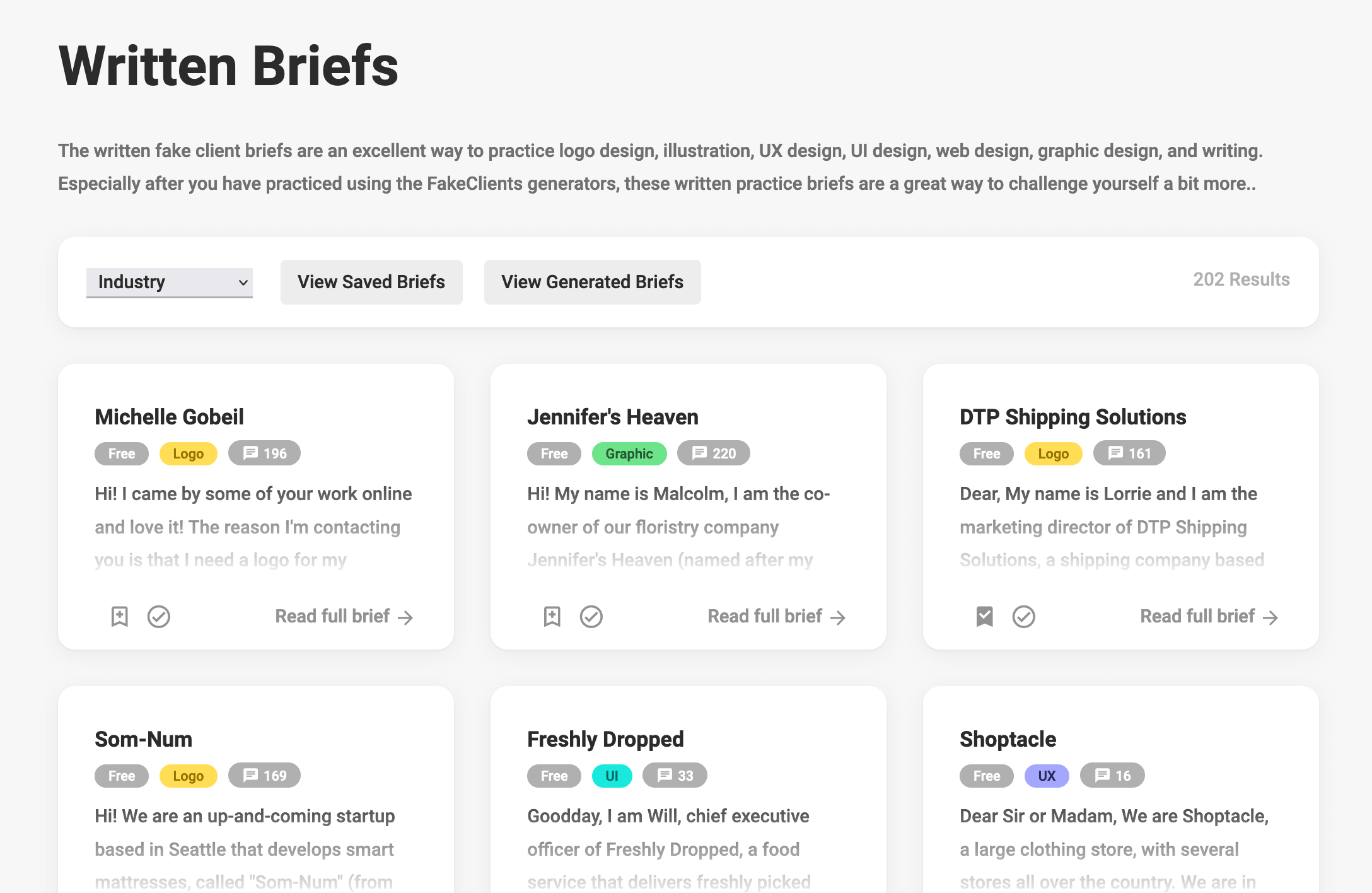
These briefs range from logo design to ux design briefs so select graphic design in the dropdown menu to get to the graphic design briefs. You can also think of some requirements for the prompts yourself before you press the generate button. For example, think of a company mission, a deadline, competitors, and industry before generating a graphic design prompt. This can be very challenging at first but it really helps you train yourself to stick to a client’s requirements and also helps you better understand a client’s point of view.
Present your designs
Once you are finished with your design for your fictional client, you can present it in your portfolio. Some people decide to only showcase the design and possibly the name of the fictional business but it can be very interesting for your potential employers or school to list some of the requirements or the mission of the fictional business you designed for. In some cases it might also be good to show your design process like when you're creating a portfolio to get into a design school. This helps them understand how you work to solve your client’s problems using your experience in graphic design.