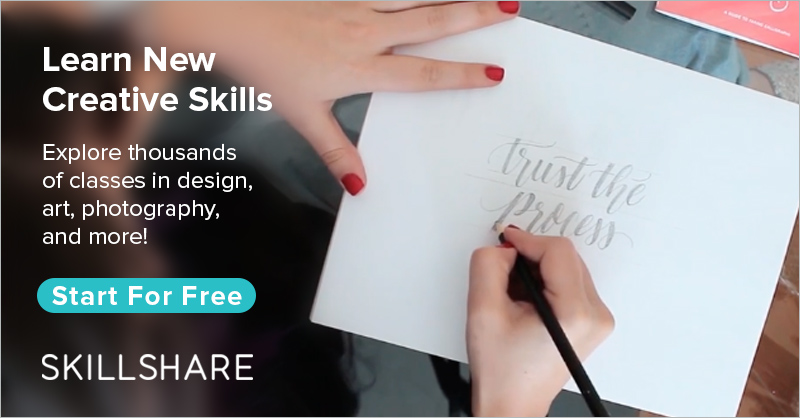The Best Drawing Idea Generator to Practice Drawing and Illustration

Drawing idea generator: FakeClients.com/illustration
What is a drawing idea generator?
When you start out drawing, it is easy to run out of ideas of things to draw. Whether you are a professional illustrator or just someone that likes to draw occasionally, everyone has this problem once in a while. There are many resources that can help you with this problem and give you ideas for things to draw. FakeClients.com is a free drawing idea generator that creates exercises for you to practice your drawing on. These exercises are briefs from fake clients that are asking you to create a drawing for them just like a real client would. These fake clients are the best practice exercises from beginners learning to draw to professional illustrators looking for practice exercises. This is because you learn to stick to a particular topic and have to follow the demands of the fake client. Similar to real clients, you’ll have to create the best version of an illustration while sticking to the requirements of the fake clients.
FakeClients illustration and drawing idea generator
FakeClients.com is a website that helps aspiring designers and illustrators to practice their skills using fake client briefs as exercises. Just click the start button and a new drawing idea will be instantly generated for you. Because it’s all randomized, there are thousands to millions of combinations of drawing ideas that can be generated so you’ll never run out of ideas. You can use the generator to just draw casually or practice your illustration skills for future real clients. You can even select which medium you're using with your drawings to make the drawing ideas more specific. Whether you’re drawing using charcoal or water painting, you can select it using the selector below the start button once you click the gear button. If you want to be surprised, click the all button the get a drawing idea that could include all of the mediums.
Getting feedback on your drawings
If you just started out drawing or even if you’re experienced, it’s always helpful to have other people review your drawings or illustrations for you. FakeClients.com makes this super easy for you. Just submit your work to the feedback section of FakeClients.com so people can give feedback on your work. FakeClients.com/feedback is unique in that it is possible for people to give you feedback using markers so that they can point out specific parts of your drawing that could be improved or that they like.
Sharing your drawings
Once you are done with your drawing and you’ve posted your work on FakeClients.com/feedback, you can share your work on social media websites like Instagram to get more exposure and potentially some more feedback. Use the right hashtag and use #FakeClients to get more people to view your work.
Reddit is another way to share your work and get honest feedback. The great thing about Reddit is that it is quite easy for people without a large following to get their posts to go viral. If you are lucky and your work is good, you can suddenly get thousands of votes on your work and get an incredible amount of exposure you wouldn’t normally get on other social media platforms.
Other drawing idea generators
Besides using FakeClients to get drawing ideas, there are some other options you can use to get some more drawing ideas if you don’t want to use FakeClients. Most of these are in the form of a simple checklist with some requirements/ideas for your drawing. Many of the generators are free although some of them have paid options.
DrawingIdeas.co
DrawingIdeas.co is a FakeClients alternative that is more focused on people that like to draw casually. Whereas FakeClients is a bit more focused toward more professional illustrators and students that want to become illustrators by filling up their portfolio, DrawingIdeas.co just gives you the drawing ideas plain and simple. It’s also an easy way for kids and teenagers to get into drawing or get some drawing ideas when they are running out of ideas for things to draw. It is completely free to use so definitely make sure to give it a try.
Drawing IdeasArtprompts is one of the most popular drawing ideas generators out there. It is great if you are just starting out. You’ll get some interesting ideas that you can work with but it is mostly very silly combinations that will get generated. The site is also fairly outdated and can be slow but in terms of options, there are plenty to choose from.
ArtpromptsConceptStart.net is another very popular option to start generating new drawing ideas. It’s a little difficult to get started at first but once you get used to the site it’s a great way to get some new ideas. Much of their more advanced options are paid however, so it isn’t completely free.
ConceptStartMagatsu Art Prompt Generator is much like Artprompts. It is very simple and easy to use while it’s also a bit limiting in terms of functionality. In a recent update, the site has added a few options for the generated art prompts where you can select how simple you want the prompt to be. In terms of prompts, the site is very different from the others in this list in that it gives you very general and slightly more vague ideas.
magatsuDrawfee Roulette is a drawing idea generator that was inspired by the drawfee YouTube channel. It looks a lot better than the other generators in this list and is slightly more elaborate in the drawing ideas it gives you. Although it will probably still give you some nonsense ideas, it can be fun to play around with this one if you want some fun ideas for your drawings.
Drawfee RouletteIf you want to get better at drawing people, the Pseudofolio idea generator might be a good pick for you. It’s a cool looking website that gives you all kinds of ideas in the form of “who” and “what” with the “who” being yourself, or various famous people or characters. The site even uses its own hashtag that you can use to tag your work once you share it on Instagram or other social media websites.
psuedofoliodrawingprompt.com is one of the oldest drawing ideas generators which you will see once you visit their site. One upside of this site is that it has a ton of different options to choose from apart from just one random button like most of the others do.
drawingpromptIf you like challenges, a drawing challenge like Inktober might be a good fit for you. The yearly Inktober challenge is a challenge that takes place every October. It is a challenge where you try to draw every day of the month of October. It’s called Inktober because it was specifically organized for people that use ink but many people use regular pencils. Every year, Inktober releases a list of 31 words which you can use as inspiration if you don’t have any drawing ideas for that day.
inktoberIf you are looking for other ideas and wanna join a community to discuss and get feedback on your drawings, another great way to get new drawing ideas is to join the subreddit SketchDaily. Every day, a new drawing idea will get posted on there. People can vote on every drawing idea so you know which ones are considered as good and you can even sort by the highest voted to get the “best” drawing ideas. Under each drawing idea, people post their drawings and others can compliment or critique them. A downside to these drawing ideas is that they are quite vague. This can make it very hard for beginners to get started.
SketchDailyWhy use a drawing ideas generator
Using a drawing ideas generator is a great way to get way better at drawing and illustrating. It’s not only useful to use when you run out of drawing ideas but it can really help to make you practice drawing every day. If you set a goal for yourself to draw every day for a set amount of time, it really helps to use a drawing idea generator. You probably won’t be able to come up with a new idea every day for your daily drawing challenge and using a drawing ideas generator makes you draw new things you otherwise wouldn’t have even thought of drawing. It really challenges you to draw new things.
This post is also available in video form: https://www.youtube.com/watch?v=DJac0JWVSc8
How to use briefs: "How to use design briefs to practice design"